How can I detect motion from a video file?
Asked on 2025-05-13
1 search
To detect motion from a video file, you can use the Vision framework, which provides APIs for detecting and tracking moving objects over multiple frames. The Vision framework is part of Apple's suite of tools for computer vision tasks, and it includes capabilities for motion detection.
In the session titled "Discover Swift enhancements in the Vision framework," it is mentioned that Vision can detect moving objects and track them over multiple frames. This functionality can be leveraged to detect motion in video files.
For more details, you can refer to the session Discover Swift enhancements in the Vision framework (03:09) where these capabilities are discussed.
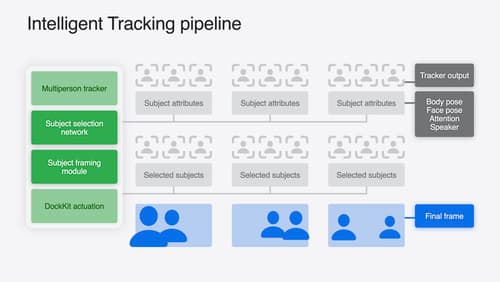
What’s new in DockKit
Discover how intelligent tracking in DockKit allows for smoother transitions between subjects. We will cover what intelligent tracking is, how it uses an ML model to select and track subjects, and how you can use it in your app.

Introducing enterprise APIs for visionOS
Find out how you can use new enterprise APIs for visionOS to create spatial experiences that enhance employee and customer productivity on Apple Vision Pro.

Build compelling spatial photo and video experiences
Learn how to adopt spatial photos and videos in your apps. Explore the different types of stereoscopic media and find out how to capture spatial videos in your iOS app on iPhone 15 Pro. Discover the various ways to detect and present spatial media, including the new QuickLook Preview Application API in visionOS. And take a deep dive into the metadata and stereo concepts that make a photo or video spatial.
