what is image playground
Asked on 2024-07-30
1 search
The Image Playground is a new feature introduced by Apple that allows users to create full images within an app. This feature can be integrated into your app using the Image Playground API, which provides a pre-built user interface for image creation. Here are some key points about the Image Playground:
-
Initialization and Setup: To add the Image Playground experience to your app, you need to initialize an instance of the Image Playground view controller and assign its delegate. The delegate will handle important lifecycle events, such as when the image creation is finished or canceled.
-
Customization: You can set up the view controller with initial concepts and source imagery. Concepts describe the expected contents of the output image, and the source image acts as a graphical reference. This helps users get a jumpstart in creating their images.
-
Presentation: Present the view controller as a sheet to start the image creation process. Once the image is created, the delegate receives a callback with a reference to the image's file URL, which is located in the app's sandboxed temporary directory.
-
Integration: The Image Playground can be used as another source of images in your app, alongside other sources like the photo library, Finder, or Continuity Camera.
-
Privacy and Local Processing: The image generation and selection are hosted by the operating system, ensuring privacy and no need for additional permissions. The images are created on the user's device, allowing for unlimited experimentation without additional costs.
For more detailed information, you can refer to the session What’s new in AppKit (00:01:44).
Relevant Sessions
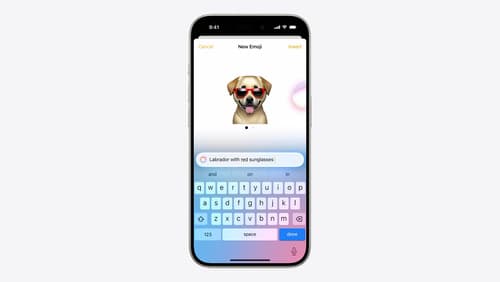
Bring expression to your app with Genmoji
Discover how to bring Genmoji to life in your app. We’ll go over how to render, store, and communicate text that includes Genmoji. If your app features a custom text engine, we’ll also cover techniques for adding support for Genmoji.

What’s new in privacy
At Apple, we believe privacy is a fundamental human right. Learn about new and improved permission flows and other features that manage data in a privacy-preserving way, so that you can focus on creating great app experiences.

Evolve your document launch experience
Make your document-based app stand out, and bring its unique identity into focus with the new document launch experience. Learn how to leverage the new API to customize the first screen people see when they launch your app. Utilize the new system-provided design, and amend it with custom actions, delightful decorative views, and impressive animations.
