How do I learn how to make apps with limited coding knowledge
Asked on 2024-07-30
1 search
To learn how to make apps with limited coding knowledge, Apple has introduced several tools and frameworks that can help you get started:
-
SwiftUI: SwiftUI is a user interface toolkit that lets you design apps in a declarative way. It's designed to be easy to learn and use, even for beginners. You can start with the basics of how views work and gradually explore more advanced features. Check out the session SwiftUI essentials for a comprehensive introduction.
-
Swiftassist: This is a new feature in Xcode that acts as a coding companion. It can help you write Swift code, answer coding questions, and assist with tasks like experimenting with new APIs. This can be particularly useful if you're new to coding. You can see it in action in the Platforms State of the Union.
-
Xcode: Xcode is Apple's integrated development environment (IDE) that includes everything you need to create apps for Apple platforms. It has a lot of built-in functionality to help you find the right content, debug, and test your apps. The session Xcode essentials is a great place to start.
-
SwiftUI Tutorials: Apple provides a series of tutorials that guide you through building different apps using SwiftUI. These tutorials are designed to be beginner-friendly and can help you get hands-on experience with app development.
-
App Intents Framework: This framework allows you to add features to your app that can be accessed through Siri, Shortcuts, and other parts of the system. It's a powerful way to extend your app's functionality without needing to write a lot of code. You can learn more in the session Bring your app’s core features to users with App Intents.
By leveraging these tools and resources, you can start building apps even with limited coding knowledge.

Migrate your TVML app to SwiftUI
SwiftUI helps you build great apps on all Apple platforms and is the preferred toolkit for bringing your content into the living room with tvOS 18. Learn how to use SwiftUI to create familiar layouts and controls from TVMLKit, and get tips and best practices.

Xcode essentials
Edit, debug, commit, repeat. Explore the suite of tools in Xcode that help you iterate quickly when developing apps. Discover tips and tricks to help optimize and boost your development workflow.
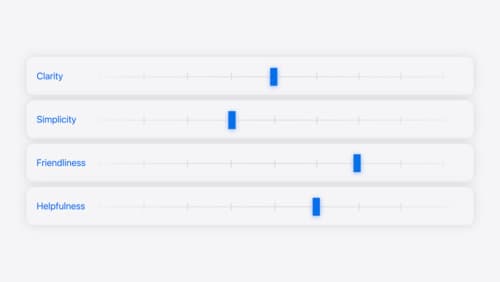
Add personality to your app through UX writing
Every app has a personality that comes across in what you say — and how you say it. Learn how to define your app’s voice and modulate your tone for every situation, from celebratory notifications to error messages. We’ll help you get specific about your app’s purpose and audience and practice writing in different tones.
