How do I change the volume?
Asked on 2024-07-30
1 search
To change the volume in your app, you can use the audio mixer to control the levels of different audio categories. This allows you to create the perfect mix by adjusting the volume of each category individually. Here's a brief overview of how you can achieve this:
- Load the Audio Resource: Start by loading your audio resource in the audio file resource configuration.
- Set the Mix Group Name: Assign a mix group name to the audio resource. This name will be used to adjust the volume in the audio mixer.
- Adjust the Levels: Use the audio mixer to control the levels of each category of audio. You can turn down or bring up the volume of different audio elements as needed.
For example, in the session "Enhance your spatial computing app with RealityKit audio," the presenter demonstrates how to control the levels of different audio categories to create the desired audio mix. You can see this in action at the following timestamp:
This session provides a detailed explanation of how to implement and control audio levels programmatically, ensuring you can create a dynamic and immersive audio experience in your app.

Platforms State of the Union
Discover the newest advancements on Apple platforms.

What’s new in SwiftUI
Learn how you can use SwiftUI to build great apps for any Apple platform. Explore a fresh new look and feel for tabs and documents on iPadOS. Improve your window management with new windowing APIs, and gain more control over immersive spaces and volumes in your visionOS apps. We’ll also take you through other exciting refinements that help you make expressive charts, customize and layout text, and so much more.
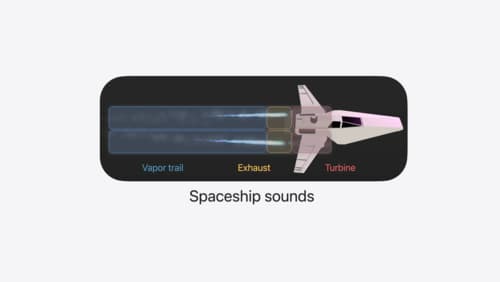
Enhance your spatial computing app with RealityKit audio
Elevate your spatial computing experience using RealityKit audio. Discover how spatial audio can make your 3D immersive experiences come to life. From ambient audio, reverb, to real-time procedural audio that can add character to your 3D content, learn how RealityKit audio APIs can help make your app more engaging.
