how to write hello world app
Asked on 2024-07-30
1 search
To write a "Hello World" app, you can follow these general steps. While the specific context from WWDC doesn't provide a direct tutorial for a "Hello World" app, it does offer insights into app development and user experience which can be useful. Here’s a basic outline to get you started:
-
Set Up Your Development Environment:
- Install Xcode from the Mac App Store.
- Open Xcode and create a new project.
-
Create a New Project:
- Choose a template for your project. For a simple "Hello World" app, you can select "App" under the iOS tab.
- Name your project and set the necessary configurations (e.g., language: Swift, user interface: SwiftUI).
-
Write the Code:
- Open the
ContentView.swiftfile. This is where you will write the code for your user interface. - Replace the default code with the following SwiftUI code to display "Hello, World!":
- Open the
import SwiftUI
struct ContentView: View {
var body: some View {
Text("Hello, World!")
.padding()
}
}
struct ContentView_Previews: PreviewProvider {
static var previews: some View {
ContentView()
}
}
- Run Your App:
- Select a simulator or connect a physical device.
- Click the "Run" button (the play icon) in Xcode to build and run your app.
Additional Resources from WWDC
For more advanced features and to enhance your app, you might find the following sessions useful:
- Add personality to your app through UX writing: This session can help you define the personality, voice, and tone of your app, making it more engaging for users.
- Bring your app’s core features to users with App Intents: Learn how to use app intents to make your app's features accessible through Siri, Spotlight, and other parts of the device.
By following these steps and utilizing the resources from WWDC, you can create a simple "Hello World" app and start exploring more advanced features to enhance your app's functionality and user experience.

Build multilingual-ready apps
Ensure your app works properly and effectively for multilingual users. Learn best practices for text input, display, search, and formatting. Get details on typing in multiple languages without switching between keyboards. And find out how the latest advances in the String Catalog can make localization even easier.

Platforms State of the Union
Discover the newest advancements on Apple platforms.
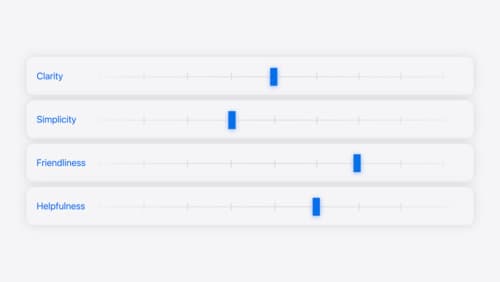
Add personality to your app through UX writing
Every app has a personality that comes across in what you say — and how you say it. Learn how to define your app’s voice and modulate your tone for every situation, from celebratory notifications to error messages. We’ll help you get specific about your app’s purpose and audience and practice writing in different tones.
