Eye interface
Asked on 2024-07-30
1 search
Apple's WWDC 2024 introduced several new features and capabilities related to eye interaction, particularly in the context of visionOS and Apple Vision Pro. Here are some key points:
-
Natural Input in visionOS:
- VisionOS introduced natural input, allowing users to target interaction regions in an app or webpage using their eyes and interact by tapping their fingers together. These regions are highlighted when the user looks at them, ensuring privacy as the highlights are drawn by a process outside of Safari, so even the browser doesn't know where the user is looking. This is discussed in the session Optimize for the spatial web.
-
HealthKit in visionOS:
- VisionOS allows users to enter an immersive space where they can reflect on their activities and feelings without distractions. This immersive experience can be saved to HealthKit, enhancing the user's ability to manage their health data in a spatial computing environment. This feature is highlighted in the session Get started with HealthKit in visionOS.
-
Game Input in visionOS:
- VisionOS supports game input using eye and hand gestures, making it easy for players to interact with games without extra equipment. The session Explore game input in visionOS covers the different types of gestures and physical input devices supported by visionOS.
Relevant Sessions
These sessions provide a comprehensive overview of how eye interaction is integrated into visionOS and Apple Vision Pro, enhancing user experience across different applications and contexts.

Discover RealityKit APIs for iOS, macOS and visionOS
Learn how new cross-platform APIs in RealityKit can help you build immersive apps for iOS, macOS, and visionOS. Check out the new hover effects, lights and shadows, and portal crossing features, and view them in action through real examples.
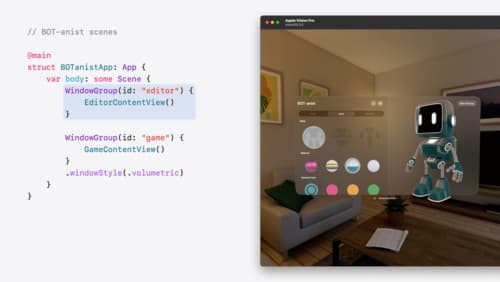
Work with windows in SwiftUI
Learn how to create great single and multi-window apps in visionOS, macOS, and iPadOS. Discover tools that let you programmatically open and close windows, adjust position and size, and even replace one window with another. We’ll also explore design principles for windows that help people use your app within their workflows.

Optimize for the spatial web
Discover how to make the most of visionOS capabilities on the web. Explore recent updates like improvements to selection highlighting, and the ability to present spatial photos and panorama images in fullscreen. Learn to take advantage of existing web standards for dictation and text-to-speech with WebSpeech, spatial soundscapes with WebAudio, and immersive experiences with WebXR.
