what's the difference between a share app extension and an action app extension
Asked on 2024-07-30
1 search
A Share App Extension and an Action App Extension serve different purposes and are used in different contexts within an app's ecosystem.
Share App Extension
A Share App Extension allows users to share content from your app to other services or apps. This type of extension is typically invoked from the share sheet, which appears when a user taps the share button in an app. The primary function of a Share App Extension is to facilitate the sharing of content, such as photos, videos, or text, to other platforms or services.
Action App Extension
An Action App Extension, on the other hand, allows users to perform specific actions on content within your app or other apps. This type of extension can be invoked from various contexts, such as the action button, control center, or even the lock screen. For example, an Action App Extension could be used to apply a filter to a photo, translate text, or perform other content-specific actions.
Key Differences
- Purpose: Share App Extensions are designed for sharing content, while Action App Extensions are designed for performing actions on content.
- Invocation: Share App Extensions are typically invoked from the share sheet, whereas Action App Extensions can be invoked from various controls, including the action button, control center, or lock screen.
- Functionality: Share App Extensions focus on sharing content to other services, while Action App Extensions focus on modifying or interacting with content within the app or other apps.
For more detailed information on how to implement these extensions, you can refer to the session Build a great Lock Screen camera capture experience which discusses the lifecycle and implementation of capture extensions, a type of Action App Extension.
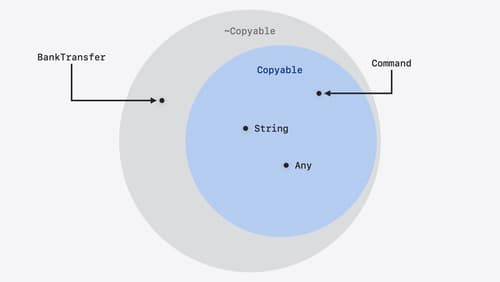
Consume noncopyable types in Swift
Get started with noncopyable types in Swift. Discover what copying means in Swift, when you might want to use a noncopyable type, and how value ownership lets you state your intentions clearly.

What’s new in privacy
At Apple, we believe privacy is a fundamental human right. Learn about new and improved permission flows and other features that manage data in a privacy-preserving way, so that you can focus on creating great app experiences.

Build a great Lock Screen camera capture experience
Find out how the LockedCameraCapture API can help you bring your capture application’s most useful information directly to the Lock Screen. Examine the API’s features and functionality, learn how to get started creating a capture extension, and find out how that extension behaves when the device is locked.
