what's the best method to include Spatial Audio in a music streaming app
Asked on 2024-07-30
1 search
To include Spatial Audio in a music streaming app, you can leverage the capabilities of RealityKit audio as discussed in the session Enhance your spatial computing app with RealityKit audio. Here are some key points to consider:
-
Author Mono Files: Ensure your audio files are authored in mono to avoid unexpected mix-down artifacts when spatialized. This is because spatial audio sources are mixed down to a single mono channel before being spatialized.
-
Use Physically Based Distance Attenuation: This feature ensures that as the audio source moves away from the listener, it gets quieter in a natural way.
-
Apply Reverb: Spatial audio sources can have reverb applied to them, which is simulated in real-time based on the user's real surroundings. This enhances the immersive experience.
-
Loading Strategy: For large audio files, consider using the stream loading strategy instead of preload. This reduces memory usage by streaming the audio data from disk and decoding it in real-time, which is suitable for ambient music that doesn't have strict latency requirements.
-
Ambient Audio Component: Use the ambient audio component for music playback. Ambient audio sources are rendered with three degrees of freedom, observing source and head rotations but not translation.
-
Quadriphonic Channel Layout: For a more immersive experience, you can use a quadriphonic channel layout, which spreads four channels equidistantly around the listener, ensuring an even distribution of audio signals.
For more detailed guidance, you can refer to the chapter on Immersive music in the session "Enhance your spatial computing app with RealityKit audio".
Relevant Sessions
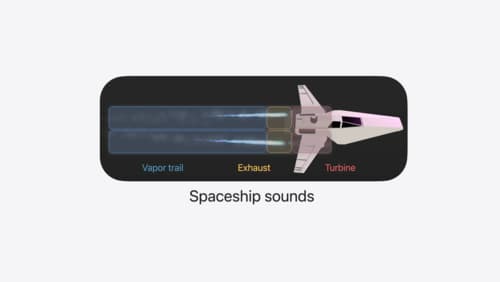
Enhance your spatial computing app with RealityKit audio
Elevate your spatial computing experience using RealityKit audio. Discover how spatial audio can make your 3D immersive experiences come to life. From ambient audio, reverb, to real-time procedural audio that can add character to your 3D content, learn how RealityKit audio APIs can help make your app more engaging.

Build compelling spatial photo and video experiences
Learn how to adopt spatial photos and videos in your apps. Explore the different types of stereoscopic media and find out how to capture spatial videos in your iOS app on iPhone 15 Pro. Discover the various ways to detect and present spatial media, including the new QuickLook Preview Application API in visionOS. And take a deep dive into the metadata and stereo concepts that make a photo or video spatial.

Design interactive experiences for visionOS
Learn how you can design a compelling interactive narrative experience for Apple Vision Pro from the designers of Encounter Dinosaurs. Discover how these types of experiences differ from existing apps, media, and games, and explore how to design narratives that bring audiences into new worlds. Find out how you can create stories that adapt to any space and size, provide multiple levels of interaction to make them accessible to all, and use animation, spatial audio, and custom gestures to further immerse people in your experience.
