tell me about the new home gesture for visionos
Asked on 2024-07-30
1 search
The new home gesture for visionOS was not explicitly detailed in the provided context. However, there are several mentions of system gestures and natural input methods in visionOS, which involve the combination of eyes, hands, and voice for interaction.
For example, in the session Explore game input in visionOS, it is mentioned that system gestures include looking at an object and tapping two fingers together, double tapping, pinch and hold, and pinch and drag gestures. These gestures are designed to be intuitive and easy to use across different apps and games on the platform.
If you are looking for more detailed information about the home gesture specifically, you might want to check the session Explore game input in visionOS starting at the "System gestures" chapter.

Design great visionOS apps
Find out how to create compelling spatial computing apps by embracing immersion, designing for eyes and hands, and taking advantage of depth, scale, and space. We’ll share several examples of great visionOS apps and explore how their designers approached creating new experiences for the platform.
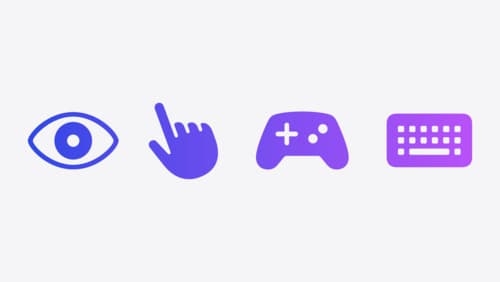
Explore game input in visionOS
Discover how to design and implement great input for your game in visionOS. Learn how system gestures let you provide frictionless ways for players to interact with your games. And explore best practices for supporting custom gestures and game controllers.

Platforms State of the Union
Discover the newest advancements on Apple platforms.
