Tell me about writing tools.
Asked on 2024-07-30
1 search
Writing Tools Overview
Writing tools is a new suite of features available in text fields across iOS, iPadOS, and macOS. These tools help users proofread, rewrite, or transform text in text views. Here are some key points about writing tools:
- Proofreading and Suggestions: Writing tools can proofread text, showing mistakes like misspellings and grammar errors. Users can review and accept suggestions in-line.
- Text Transformation: The tools can rewrite text to make it more friendly, professional, or concise. They can also summarize text, convert it into key points, or transform it into lists or tables.
- Integration: Writing tools appear on top of the keyboard when text is selected and in the context menu on macOS. They are available in native text views and can be invoked easily.
- Rich Text Support: The tools fully support rich text by using attributed strings, preserving styles, links, and attachments.
- Non-Editable Text: Writing tools also work with non-editable text, showing results in a panel that users can copy or share.
How to Implement Writing Tools
- Native Text Views: If you are using
UITextView,NSTextView, orWKWebView, writing tools will work automatically. For full functionality, ensure you are using TSC2. - Custom Text Views: For custom text views, you can get a basic experience for free. More advanced integration requires implementing specific delegate methods to control behavior and protect certain text ranges.
Sessions to Watch
For more detailed information, consider watching the following sessions:
These sessions cover the introduction, integration, and advanced features of writing tools, as well as their interaction with other Apple technologies.
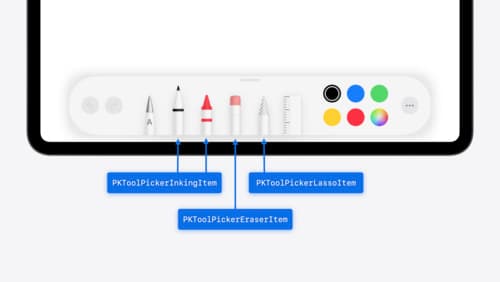
Squeeze the most out of Apple Pencil
New in iOS 18, iPadOS 18, and visionOS 2, the PencilKit tool picker gains the ability to have completely custom tools, with custom attributes. Learn how to express your custom drawing experience in the tool picker using the same great tool picking experience available across the system. Discover how to access the new features of the Apple Pencil Pro, including roll angle, the squeeze gesture, and haptic feedback.

Get started with Writing Tools
Learn how Writing Tools help users proofread, rewrite, and transform text in your app. Get the details on how Writing Tools interact with your app so users can refine what they have written in any text view. Understand how text is retrieved and processed, and how to support Writing Tools in custom text views.

Platforms State of the Union
Discover the newest advancements on Apple platforms.
