how do I add an entitlement?
Asked on 2024-07-30
1 search
To add an entitlement, you need to follow specific steps depending on the type of entitlement you are working with. Here are some examples from different sessions at WWDC:
-
App Group Entitlement:
- Make sure to declare the entitlement in your
Info.plist. - Format your group identifiers correctly.
- Use the appropriate Foundation API container URL for the security application group identifier to get the path to your shared container.
- For more details, you can refer to the documentation for app groups entitlement.
For more information, you can check the session What’s new in privacy.
- Make sure to declare the entitlement in your
-
Local Network Usage Entitlement:
- Include a local network usage description in your app's
Info.plist. - This is necessary if your app or its dependencies include Bonjour browsing or advertising, custom multicast, custom broadcast, or unicast connections that rely on the local network.
For more details, you can check the session What’s new in privacy.
- Include a local network usage description in your app's
-
Wallet Pass Entitlement:
- For ticket holders to use their passes for contactless entry, you need to request the appropriate entitlement.
- Include the required pass bundle content and consider including newly introduced assets.
For more information, you can check the session What’s new in Wallet and Apple Pay.
If you need more specific guidance on adding a particular entitlement, please provide more details or refer to the relevant session from WWDC.

What’s new in privacy
At Apple, we believe privacy is a fundamental human right. Learn about new and improved permission flows and other features that manage data in a privacy-preserving way, so that you can focus on creating great app experiences.
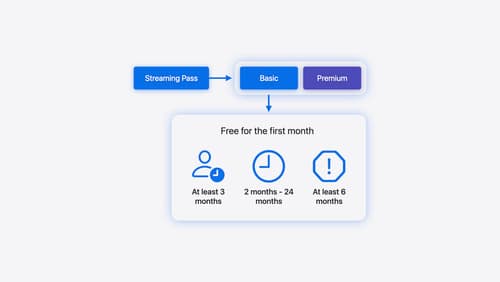
Implement App Store Offers
Learn how to engage customers with App Store Offers using App Store Connect, as well as the latest StoreKit features and APIs. Discover how you can set up win-back offers (a new way to re-engage previous subscribers) and generate offer codes for Mac apps. And find out how to test offers in sandbox and Xcode to make sure they work smoothly.

What’s new in StoreKit and In-App Purchase
Learn how to build and deliver even better purchase experiences using the App Store In-App Purchase system. We’ll demo new StoreKit views control styles and new APIs to improve your subscription customization, discuss new fields for transaction-level information, and explore new testability in Xcode. We’ll also review an important StoreKit deprecation.
