how do I get my QA team to test an app clip before I ship it to app store connect?
Asked on 2024-07-30
1 search
To get your QA team to test an app clip before you ship it to App Store Connect, you can use TestFlight. TestFlight allows you to distribute your app to up to 10,000 beta testers, who can be invited via email or through a public link on social media. Here are the steps you can follow:
-
Archive Your Build:
- In Xcode, go to the Product menu and choose "Archive". This will build your app one more time and bundle it up for you.
- Once the archive is created, it will appear in the Xcode Organizer.
-
Distribute Your App:
- Select your archive in the Xcode Organizer and click the "Distribute App" button.
- Choose the "App Store Connect" option to upload your app to TestFlight or App Store Connect.
- For internal testing, you can skip the app review process and include protections to prevent accidental submission to the App Store.
-
Set Up TestFlight Invitations:
- In App Store Connect, go to the TestFlight tab.
- Provide the necessary beta app information, including a description and screenshots.
- You can set criteria for public links to enroll the most relevant testers based on device platforms and OS versions.
-
Automate Distribution with Xcode Cloud:
- Xcode Cloud can integrate with TestFlight to automate the distribution process. You can set up a workflow that submits your build to TestFlight once it passes all tests.
- This can include automated tester notes pulled from your git commit messages.
For more detailed guidance, you can refer to the following sessions from WWDC:
- Xcode essentials (30:23)
- What’s new in App Store Connect (04:58)
These sessions cover the steps to distribute your app using TestFlight and how to set up and manage beta testing effectively.
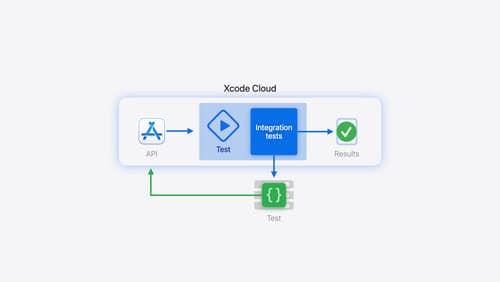
Extend your Xcode Cloud workflows
Discover how Xcode Cloud can adapt to your development needs. We’ll show you how to streamline your workflows, automate testing and distribution with start conditions, custom aliases, custom scripts, webhooks, and the App Store Connect API.

What’s new in App Store Connect
Explore new features for discovery, testing, and marketing. Find out how to nominate your apps for featuring on the App Store, share exciting moments (like a version launch) with marketing assets generated for you, deep link to specific content in your app from custom product pages, use the latest enhancements to TestFlight, and more.

Xcode essentials
Edit, debug, commit, repeat. Explore the suite of tools in Xcode that help you iterate quickly when developing apps. Discover tips and tricks to help optimize and boost your development workflow.
