how do I get it into the app store
Asked on 2024-07-30
1 search
To get your app into the App Store, you can follow these steps:
-
Archive Your Build:
- In Xcode, go to the Product menu and choose "Archive". Xcode will build your app one more time, bundle it up, and show you the results in the organizer.
- Xcode essentials
-
Distribute Your App:
- Select your archive in the organizer and click the "Distribute App" button.
- Choose the "App Store Connect" option to upload your app to either TestFlight or App Store Connect.
- Xcode essentials
-
TestFlight for Beta Testing:
- Use TestFlight to distribute your app to up to 10,000 beta testers. You can invite testers by email or by publishing a link on social media.
- TestFlight includes release notes and allows testers to provide feedback and analytics.
- Xcode essentials
-
App Store Connect:
- Use App Store Connect to manage your app's presence on the App Store. You can submit your app for review, manage app metadata, and track app performance.
- You can also create featuring nominations to submit plans for your app's upcoming content and enhancements to the editorial team for consideration for featuring on the App Store.
- What’s new in App Store Connect
-
Promote Your App:
- Use the "Promote Your App" feature in the App Store Connect app to generate marketing assets and share them on social media.
- What’s new in App Store Connect
By following these steps, you can successfully get your app into the App Store and promote it effectively.
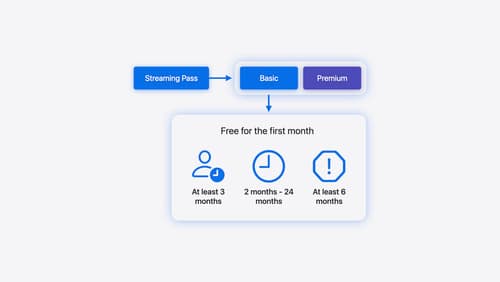
Implement App Store Offers
Learn how to engage customers with App Store Offers using App Store Connect, as well as the latest StoreKit features and APIs. Discover how you can set up win-back offers (a new way to re-engage previous subscribers) and generate offer codes for Mac apps. And find out how to test offers in sandbox and Xcode to make sure they work smoothly.

What’s new in App Store Connect
Explore new features for discovery, testing, and marketing. Find out how to nominate your apps for featuring on the App Store, share exciting moments (like a version launch) with marketing assets generated for you, deep link to specific content in your app from custom product pages, use the latest enhancements to TestFlight, and more.

Xcode essentials
Edit, debug, commit, repeat. Explore the suite of tools in Xcode that help you iterate quickly when developing apps. Discover tips and tricks to help optimize and boost your development workflow.
