How can I add a list of ingredients to my recipe app?
Asked on 2024-07-30
1 search
To add a list of ingredients to your recipe app, you can leverage the App Intents framework to create a parameterized shortcuts action. This will allow users to interact with your app through Siri and the Shortcuts app, making it easier for them to add ingredients quickly and efficiently.
Here's a step-by-step guide based on the content from the WWDC sessions:
-
Define Your App Intent:
- Create an app intent that includes a parameter for the list of ingredients. This will allow users to specify the ingredients they want to add.
- Ensure the parameter summary is clear and readable, as it will help users understand what the intent does when they explore it in the Shortcuts app.
struct AddIngredientsIntent: AppIntent { static var title: LocalizedStringResource = "Add Ingredients" static var description = IntentDescription("Add a list of ingredients to your recipe app") @Parameter(title: "Ingredients") var ingredients: [String] func perform() async throws -> some IntentResult { // Your code to add ingredients to the recipe return .result() } } -
Integrate with Siri and Shortcuts:
- Once you have defined your app intent, it will automatically appear as an action in the Shortcuts app. Users can then create custom shortcuts that include adding ingredients to your recipe app.
struct RecipeApp: App { var body: some Scene { WindowGroup { ContentView() } .appIntents { AddIngredientsIntent() } } } -
Test and Validate:
- Test your app intent in the Shortcuts app to ensure it works as expected. You can create a shortcut that uses the "Add Ingredients" action and verify that it correctly adds the specified ingredients to your recipe app.
For more detailed guidance on structuring your app intents, you can refer to the session Design App Intents for system experiences starting at 03:53.
Relevant Sessions
- Bring your app’s core features to users with App Intents
- Design App Intents for system experiences
- Bring your app to Siri
These sessions provide comprehensive information on how to use App Intents to enhance your app's functionality and integrate with Siri and Shortcuts.

Design App Intents for system experiences
App Intents power system experiences in controls, Spotlight, Siri, and more. Find out how to identify the functionality that’s best for App Intents, and how to use parameters to make these intents flexible. Learn how to use App Intents to allow people to take action outside your app, and see examples of when to navigate into your app to show contextual information.
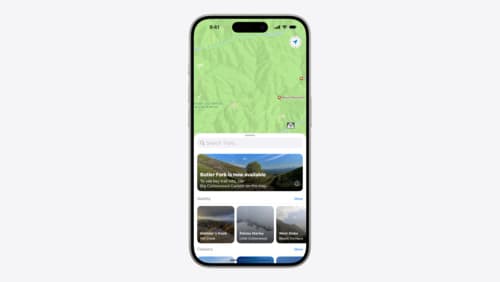
Customize feature discovery with TipKit
Focused on feature discovery, the TipKit framework makes it easy to display tips in your app. Now you can group tips so features are discovered in the ideal order, make tips reusable with custom tip identifiers, match the look and feel to your app, and sync tips using CloudKit. Learn how you can use the latest advances in TipKit to help people discover everything your app has to offer.

What’s new in App Store Connect
Explore new features for discovery, testing, and marketing. Find out how to nominate your apps for featuring on the App Store, share exciting moments (like a version launch) with marketing assets generated for you, deep link to specific content in your app from custom product pages, use the latest enhancements to TestFlight, and more.
