physics simulation
Asked on 2024-07-30
1 search
The session "Discover RealityKit APIs for iOS, macOS and visionOS" covers various aspects of physics simulation, particularly focusing on force effects and physics joints. Here are some key points:
-
Force Effects:
- The session explains how to use the Force Effects API to simulate real-world physics, such as making asteroids orbit around a planet. This involves creating custom force effects that apply forces to physics bodies within a defined volume.
- Different types of built-in force effects are discussed, including constant radial effects, vortex effects, drag effects, and turbulence effects. For example, a custom gravity effect can be created to pull asteroids towards a planet's center, simulating orbital motion by setting initial velocities.
-
Physics Joints:
- The session also covers the use of physics joints to connect two physics bodies with constraints, making the connection feel more realistic. For instance, a joint can be created to connect a spaceship and a trailer, allowing for rotations but limiting translations to simulate how real-world trailers work.
For more detailed information, you can refer to the chapter on "Force effects and joints" in the session Discover RealityKit APIs for iOS, macOS and visionOS.
Relevant Sessions
- Discover RealityKit APIs for iOS, macOS and visionOS
- Enhance your spatial computing app with RealityKit audio (covers collisions and audio integration)
If you have any specific questions or need timestamps for particular topics, feel free to ask!
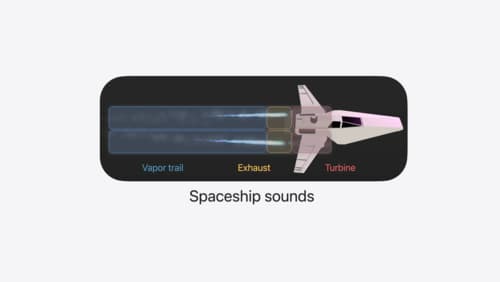
Enhance your spatial computing app with RealityKit audio
Elevate your spatial computing experience using RealityKit audio. Discover how spatial audio can make your 3D immersive experiences come to life. From ambient audio, reverb, to real-time procedural audio that can add character to your 3D content, learn how RealityKit audio APIs can help make your app more engaging.

Discover RealityKit APIs for iOS, macOS and visionOS
Learn how new cross-platform APIs in RealityKit can help you build immersive apps for iOS, macOS, and visionOS. Check out the new hover effects, lights and shadows, and portal crossing features, and view them in action through real examples.
