Airplay 2
Asked on 2025-10-27
1 search
The context provided does not specifically mention AirPlay 2, but it does discuss AirPlay in the context of creating a seamless multiview playback experience. In the session titled "Create a seamless multiview playback experience," there is a focus on integrating AirPlay support for multiview experiences, ensuring that video and audio streams are routed correctly to external devices like Apple TV or HomePod. The session explains how to manage playback coordination and preferences for different streams when using AirPlay.
For more detailed information on supporting AirPlay in multiview experiences, you can refer to the session Create a seamless multiview playback experience (09:09).
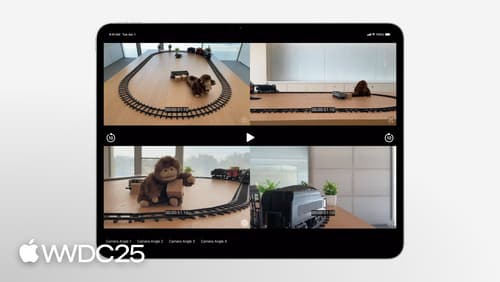
Create a seamless multiview playback experience
Learn how to build advanced multiview playback experiences in your app. We’ll cover how you can synchronize playback between multiple players, enhance multiview playback with seamless AirPlay integration, and optimize playback quality to deliver engaging multiview playback experiences.

Turbocharge your app for CarPlay
Learn how to bring your Live Activities and widgets to CarPlay and CarPlay Ultra so people can view progress of their activities and see relevant information at a glance. Explore new template options available to all CarPlay apps, and learn how navigation apps can provide turn-by-turn metadata for display in the car’s instrument cluster or HUD.

Learn about the Apple Projected Media Profile
Dive into the Apple Projected Media Profile (APMP) and see how APMP enables 180º/360º and Wide FoV projections in QuickTime and MP4 files using Video Extended Usage signaling. We’ll provide guidance on using OS-provided frameworks and tools to convert, read/write, edit, and encode media containing APMP. And we’ll review Apple Positional Audio Codec’s (APAC) capabilities for creating and delivering spatial audio content for the most immersive experiences.
