All new sessions regarding performance and rendering
Asked on 2025-06-12
1 search
Here are the new sessions regarding performance and rendering presented at WWDC:
-
What’s new in visionOS 26: This session introduces new features like Hover Effects and Dynamic Render Quality, which enhance app interaction and rendering performance. These features are particularly useful for immersive apps on visionOS. What’s new in visionOS 26 (19:25)
-
What’s new in Metal rendering for immersive apps: This session covers improvements in Metal rendering, including dynamic render quality and foveated rendering, which help optimize the rendering process for immersive apps. What’s new in Metal rendering for immersive apps (10:50)
-
Optimize your custom environments for visionOS: This session focuses on optimizing 3D environments for visionOS, discussing techniques like UV layout and texture baking to enhance performance in immersive scenes. Optimize your custom environments for visionOS (03:51)
-
Level up your games: This session provides insights into improving game performance using Metal 4, including tools like the Metal Performance HUD for real-time performance analysis. Level up your games (01:39)
These sessions provide a comprehensive overview of the latest advancements in performance and rendering for Apple's platforms, particularly focusing on immersive and spatial computing experiences.

What’s new in visionOS 26
Explore exciting new features in visionOS 26. Discover enhanced volumetric APIs and learn how you can combine the power of SwiftUI, RealityKit and ARKit. Find out how you can build more engaging apps and games using faster hand tracking and input from spatial accessories. Get a sneak peek at updates to SharePlay, Compositor Services, immersive media, spatial web, Enterprise APIs, and much more.

What’s new in Metal rendering for immersive apps
Discover the latest improvements in Metal rendering for immersive apps with Compositor Services. Learn how to add hover effects to highlight your app’s interactive elements, and how to render in higher fidelity with dynamic render quality. Find out about the new progressive immersion style. And explore how you can bring immersive experiences to macOS apps by directly rendering Metal content from Mac to Vision Pro. To get the most out of this session, first watch “Discover Metal for immersive apps” from WWDC23.
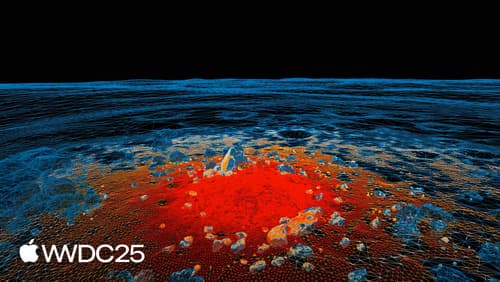
Optimize your custom environments for visionOS
Discover how you can use procedural tools to create beautiful immersive environments for your visionOS app or game. We’ll share the building blocks for creating a high-quality environment, then dive deep into the optimization process. Learn how to use a series of Apple-provided workflows for Houdini to reduce your scene’s polygon count, clean up geometry, package UV maps, and create USD assets to import into Reality Composer Pro or your game engine of choice.
