Any updates to how to localize attributed strings
Asked on 2025-06-11
1 search
To localize attributed strings, Apple has introduced new features in SwiftUI and Xcode that enhance the localization process. In SwiftUI, the TextView now supports AttributedString, allowing for rich text editing and localization. You can pass a binding to an AttributedString into a TextEditor, which supports built-in text formatting controls. This is particularly useful for creating rich text experiences and customizing paragraph styles, transforming attributes, and constraining attributes in your app. For more details, you can check out the session Cook up a Rich text experience in SwiftUI with AttributedString.
Additionally, Xcode has improved its localization tools with string catalogs, which now support extracting strings from code and generating symbols for manually added strings. This makes it easier to manage translations and keep strings in sync with your code. The session Explore localization with Xcode provides a detailed walkthrough of these new features.

What’s new in SwiftUI
Learn what’s new in SwiftUI to build great apps for any Apple platform. We’ll explore how to give your app a brand new look and feel with Liquid Glass. Discover how to boost performance with framework enhancements and new instruments, and integrate advanced capabilities like web content and rich text editing. We’ll also show you how SwiftUI is expanding to more places, including laying out views in three dimensions.
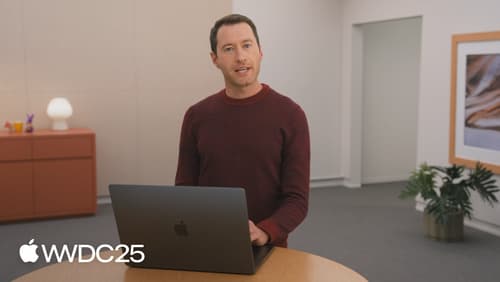
Code-along: Explore localization with Xcode
Learn how to localize your app into additional languages using Xcode. We’ll walk step-by-step through the process of creating a String Catalog, translating text, and exchanging files with external translators. You’ll learn best practices for providing necessary context to translators and how Xcode can help to provide this information automatically. For larger projects, we’ll also dive into techniques to manage complexity and streamline string management using type-safe Swift code.

Build multilingual-ready apps
Ensure your app works properly and effectively for multilingual users. Learn best practices for text input, display, search, and formatting. Get details on typing in multiple languages without switching between keyboards. And find out how the latest advances in the String Catalog can make localization even easier.
