Anything on family controls or screen time?
Asked on 2025-06-12
1 search
Apple's WWDC sessions have covered several aspects related to family controls and screen time. Specifically, the sessions "Deliver age-appropriate experiences in your app" and "Enhance child safety with PermissionKit" provide insights into tools and frameworks that help developers create safer experiences for children.
-
Screen Time Framework: This framework provides tools for apps to help parents and guardians supervise their children's web usage. It allows for setting communication limits and managing who a child can communicate with in third-party experiences.
-
Family Controls Framework: This framework helps apps provide their own parental controls on a device, allowing for more customized and controlled experiences for children.
-
Sensitive Content Analysis API: This API has been expanded to detect and block nudity in live streaming video calls, enhancing communication safety for children.
For more detailed information, you can refer to the session Deliver age-appropriate experiences in your app (12:22) and Enhance child safety with PermissionKit (10:27).

Deliver age-appropriate experiences in your app
Learn how to deliver age-appropriate experiences in your app with the new Declared Age Range API. We’ll cover how parents can allow their child to share an age range with an app to ensure a safe experience in a privacy-preserving way. We’ll also explore how this framework can help you tailor your app’s content and features based on a user’s age, and show you how to implement age gates, understand caching, and respect user privacy while creating safer and more engaging experiences.

Enhance child safety with PermissionKit
Discover how PermissionKit helps you enhance communication safety for children in your app. We’ll show you how to use this new framework to create age-appropriate communication experiences and leverage Family Sharing for parental approvals. You’ll learn how to build permission requests that seamlessly integrate with Messages, handle parental responses, and adapt your UI for child users. To get the most out of this session, we recommend first watching “Deliver age-appropriate experiences in your app” from WWDC25.
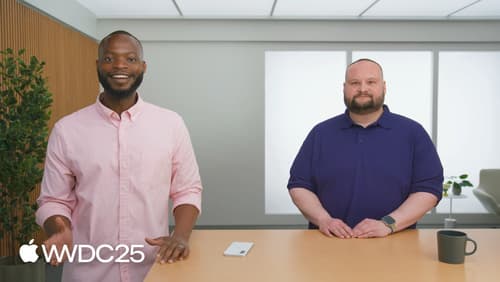
What’s new in App Store Connect
Get the latest updates for App Store Connect, including the new web UI for build delivery and enhancements to TestFlight notifications. We’ll also discuss new app discovery features and enhancements, such as keywords for custom product pages, Accessibility Nutrition Labels, and age ratings updates. Additionally, learn about new functionalities like In-App Purchase offer codes and review summarization tools.
