App Store tags
Asked on 2025-06-13
1 search
App Store tags are a new feature introduced to enhance app discoverability on the App Store. These tags are generated using large language models that analyze various data sources, including your app's metadata, description, category, and screenshots. The tags are human-reviewed to ensure quality and accuracy. They help highlight specific features and functionalities of apps, making it easier for users to find apps that meet their needs.
Developers have control over which tags are associated with their apps. You can view and edit these tags on the App Information page in App Store Connect. By selecting or deselecting tags, you can manage how your app appears in search results and tag rooms on the App Store.
For more details, you can refer to the session What’s new in App Store Connect (08:40).
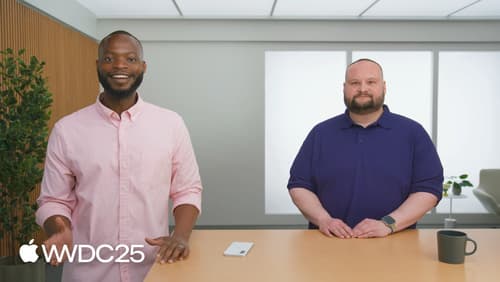
What’s new in App Store Connect
Get the latest updates for App Store Connect, including the new web UI for build delivery and enhancements to TestFlight notifications. We’ll also discuss new app discovery features and enhancements, such as keywords for custom product pages, Accessibility Nutrition Labels, and age ratings updates. Additionally, learn about new functionalities like In-App Purchase offer codes and review summarization tools.

Bring your SceneKit project to RealityKit
Understand SceneKit deprecation and explore how to transition your 3D projects to RealityKit, Apple’s recommended high-level 3D engine. We’ll clarify what SceneKit deprecation means for your projects, compare key concepts between the two engines, and show you how to port a sample SceneKit game to RealityKit. We’ll also explore the potential of RealityKit across all supported platforms to help you create amazing 3D experiences with your apps and games.

Dive into App Store server APIs for In-App Purchase
Discover the latest updates for the App Store Server API, App Store Server Notifications, and App Store Server Library to help manage customer purchase data directly on your server and deliver great In-App Purchase experiences. We’ll cover updates to appAccountToken and signature signing, new fields in signed transaction and renewal info, and new APIs. Then, we’ll show how to generate a promotional offer signature on your server, and how to use the Send Consumption Information endpoint.
