Are there sessions on how to make Xcode crash less?
Asked on 2025-06-16
1 search
Yes, there are sessions at WWDC that discuss how to make Xcode crash less and improve its stability. The session titled "Xcode essentials" provides tips on debugging and testing, which are crucial for diagnosing and fixing crashes. For example, it discusses using breakpoints effectively and running tests to catch bugs before shipping. You can find more about debugging techniques in the session "Run, Break, Inspect: Explore effective debugging in LLDB," which covers various debugging tools and methods to handle crashes.
Additionally, the session "What’s new in Xcode" introduces new features like the Thread Performance Checker, which helps detect threading issues that could lead to crashes. These sessions collectively provide insights into making Xcode more stable and efficient.
For more specific techniques on debugging and testing in Xcode, you might want to check out the following chapters:
- Debugging in "Xcode essentials"
- Using the console in "Xcode essentials"
- Testing in "Xcode essentials"
- Debugging and performance in "What’s new in Xcode"
- The p command in "Run, Break, Inspect: Explore effective debugging in LLDB"

Xcode essentials
Edit, debug, commit, repeat. Explore the suite of tools in Xcode that help you iterate quickly when developing apps. Discover tips and tricks to help optimize and boost your development workflow.
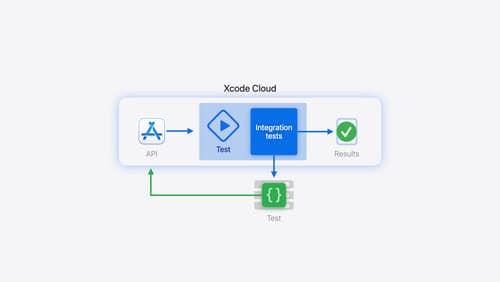
Extend your Xcode Cloud workflows
Discover how Xcode Cloud can adapt to your development needs. We’ll show you how to streamline your workflows, automate testing and distribution with start conditions, custom aliases, custom scripts, webhooks, and the App Store Connect API.

What’s new in Xcode
Discover the latest productivity and performance advancements in Xcode 26. Learn how to leverage large language models in your development workflow. Explore editing and debugging enhancements, improved performance and testing tools, and Swift Build - the open-source build system engine used by Xcode.
