autofill
Asked on 2025-06-16
2 searches
The concept of Autofill was discussed in the session titled "Streamline sign-in with passkey upgrades and credential managers" at WWDC 2024. In this session, it was mentioned that you can now select up to three apps to use with Autofill, which is part of the improvements for credential managers. Additionally, the session introduced a new Passwords app in macOS Sequoia, iOS 18, and VisionOS, which highlights apps and websites that have adopted phishing-resistant sign-in methods and provides easy access to verification codes, similar to a dedicated authenticator app.
For more details, you can refer to the chapter on "Improvements for credential managers" in the session Streamline sign-in with passkey upgrades and credential managers (09:17).
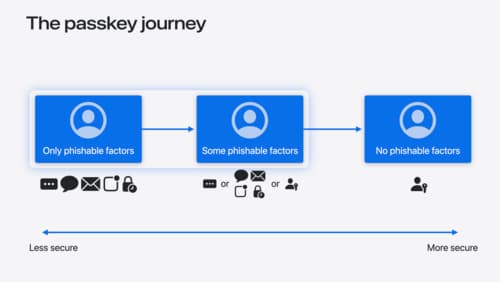
Streamline sign-in with passkey upgrades and credential managers
Learn how to automatically upgrade existing, password-based accounts to use passkeys. We’ll share why and how to improve account security and ease of sign-in, information about new features available for credential manager apps, and how to make your app information shine in the new Passwords app.
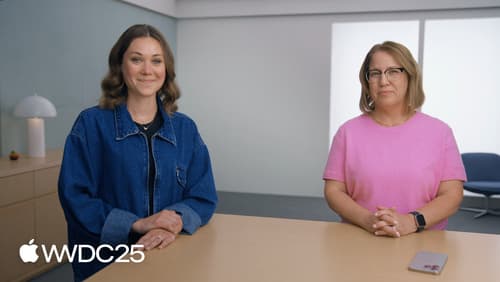
Make a big impact with small writing changes
With the new design system across platforms, now’s a perfect time to revisit the writing in your UI too. Learn how a few small changes, like removing repetition and leading with benefits, can quickly enhance the usability and clarity of your app.

Develop for Shortcuts and Spotlight with App Intents
Learn about how building App Intents that make actions available and work best with the new features in Shortcuts and Spotlight on Mac. We’ll show you how your actions combine in powerful ways with the new Apple Intelligence actions available in the Shortcuts app. We’ll deep-dive into how the new “Use Model” action works, and how it interacts with your app’s entities. And we’ll discuss how to use the App Intents APIs to make your actions available in Spotlight.
