business and education session
Asked on 2025-06-16
1 search
For business and education-related content from WWDC, you can refer to the session titled "What’s new in device management" (wwdc2024-10143). This session covers updates relevant to both business and education environments, including Apple Business Manager and Apple School Manager, which are essential tools for managing Apple devices in these settings.
The session is organized into several chapters, including:
-
Apple Services: Discusses updates to Apple Business Manager and Apple School Manager, which are crucial for deploying and managing Apple devices in business and educational institutions. What’s new in device management (01:02)
-
Education Enhancements: Focuses on new features specifically designed for educational environments, such as easy student sign-in and enhancements to the Classroom app. What’s new in device management (21:45)
Additionally, the session "What’s new in Apple device management and identity" (wwdc2025-258) also covers updates to Apple Business Manager and Apple School Manager, along with enhancements in device management and identity integrations, which are relevant for both business and educational contexts.
- Services: Provides updates on Apple Business Manager and Apple School Manager, focusing on managed Apple accounts and federated authentication. What’s new in Apple device management and identity (01:11)
These sessions provide a comprehensive overview of the latest features and tools available for managing Apple devices in business and educational settings.

What’s new in device management
Learn about the latest management capabilities for iOS, iPadOS, macOS, and visionOS, then discover the latest changes to Apple Business Manager and Apple School Manager. We’ll also share updates to Activation Lock, SoftwareUpdate, and Safari management.
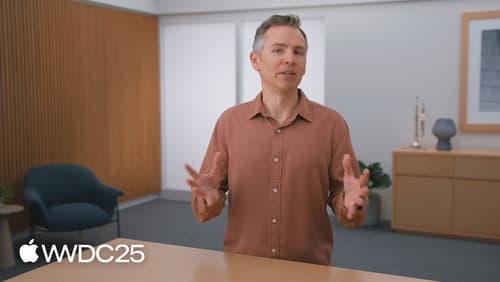
What’s new in Apple device management and identity
Designed for IT administrators, MDM developers, and identity providers, this session covers the latest updates to Declarative Device Management, Apple Business Manager, Apple School Manager, Platform Single Sign-On, and more. Learn how these advancements streamline deployment, strengthen security, and improve the user experience.

Optimize home electricity usage with EnergyKit
Learn how to support EnergyKit in your app so people can optimize electricity usage at home. This can help people run appliances or charge EVs during times when electricity is cleaner and cheaper. Get details about onboarding, generating a charging schedule, and providing energy usage insights back to people through electricity usage feedback.
