Can I place a profile icon on the same line as a navigation title now?
Asked on 2025-06-12
1 search
Yes, you can place a profile icon on the same line as a navigation title. This can be achieved using the new design system updates in iOS 26, which provide more control over the title and large title areas in the navigation bar. You can use custom views to add interactive elements, such as a profile icon, alongside the navigation title. This is part of the new design system that allows for more flexibility in organizing navigation and toolbar items. For more details, you can refer to the session Build a UIKit app with the new design (07:19).

What’s new in Safari and WebKit
Learn how the latest web technologies in Safari and WebKit can help you create incredible experiences. We’ll highlight different CSS features and how they work, including scroll driven animation, cross document view transitions, and anchor positioning. We’ll also explore new media support across audio, video, images, and icons.
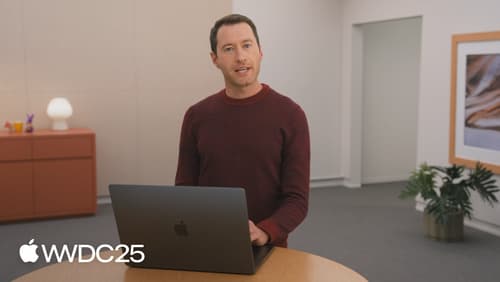
Code-along: Explore localization with Xcode
Learn how to localize your app into additional languages using Xcode. We’ll walk step-by-step through the process of creating a String Catalog, translating text, and exchanging files with external translators. You’ll learn best practices for providing necessary context to translators and how Xcode can help to provide this information automatically. For larger projects, we’ll also dive into techniques to manage complexity and streamline string management using type-safe Swift code.

Build a UIKit app with the new design
Update your UIKit app to take full advantage of the new design system. We’ll dive into key changes to tab views, split views, bars, presentations, search, and controls, and show you how to use Liquid Glass in your custom UI. To get the most out of this video, we recommend first watching “Get to know the new design system” for general design guidance.
