column
Asked on 2025-06-11
2 searches
It seems like you're interested in the concept of columns, which is mentioned in several sessions from WWDC. Here are some relevant insights:
-
Vision Framework: In the session "Read documents using the Vision framework," the Vision framework is used to extract table structures from documents. The framework allows you to access tables in an image and extract data by rows or columns. This is particularly useful for parsing structured data like contact information from a table. You can learn more about this in the Reading documents chapter.
-
SwiftUI Containers: In the session "Demystify SwiftUI containers," there is a discussion about creating sections and columns for organizing content. The session explains how to divide a display board into vertical columns for each section, which can be useful for creating organized layouts in SwiftUI. This is covered in the Sections chapter.
-
CarPlay: In the session "Turbocharge your app for CarPlay," a grid layout is used to display search results, which involves creating columns. This approach is part of enhancing the user interface for CarPlay apps. You can explore this in the CarPlay framework chapter.
If you have any specific questions about these topics or need further details, feel free to ask!
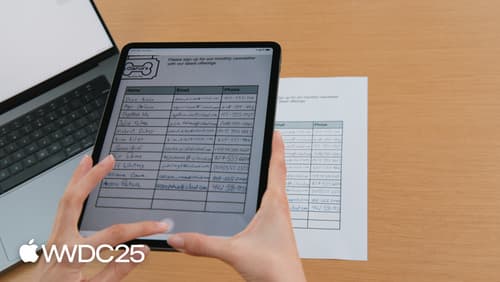
Read documents using the Vision framework
Learn about the latest advancements in the Vision framework. We’ll introduce RecognizeDocumentsRequest, and how you can use it to read lines of text and group them into paragraphs, read tables, etc. And we’ll also dive into camera lens smudge detection, and how to identify potentially smudged images in photo libraries or your own camera capture pipeline.

Use CloudKit Console to monitor and optimize database activity
Discover the new observability features in CloudKit Console. Learn how to use Telemetry and Logging to troubleshoot and optimize your app. Find out how to set up alerts to monitor your application’s behavior and notifications to stay on top of the container events that are most important to you. To get the most out of this session, we recommend being familiar with CloudKit containers.

Demystify SwiftUI containers
Learn about the capabilities of SwiftUI container views and build a mental model for how subviews are managed by their containers. Leverage new APIs to build your own custom containers, create modifiers to customize container content, and give your containers that extra polish that helps your apps stand out.
