Does swift concurrency use threads under the hood?
Asked on 2025-07-11
1 search
Yes, Swift concurrency does use threads under the hood. Specifically, it utilizes a concurrent thread pool that contains all of the system's background threads. This pool can involve any number of threads, depending on the device's capabilities. For example, smaller devices like a watch might have only one or two threads in the pool, while larger systems with more cores will have more background threads available. When a task suspends, the original thread can start running other tasks that are ready, and when the task resumes, it can run on any available thread in the concurrent pool. This mechanism allows Swift concurrency to efficiently manage tasks and resources.
For more details, you can refer to the session Embracing Swift concurrency (14:22).
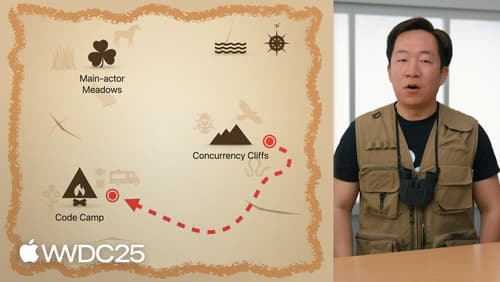
Explore concurrency in SwiftUI
Discover how SwiftUI leverages Swift concurrency to build safe and responsive apps. Explore how SwiftUI uses the main actor by default and offloads work to other actors. Learn how to interpret concurrency annotations and manage async tasks with SwiftUI’s event loop for smooth animations and UI updates. You’ll leave knowing how to avoid data races and write code fearlessly.
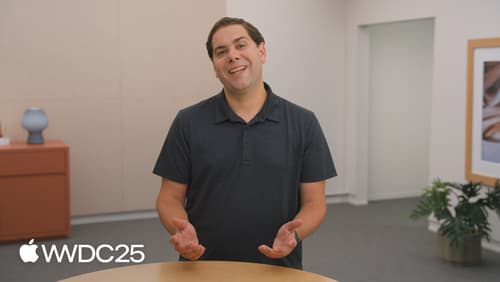
Embracing Swift concurrency
Join us to learn the core Swift concurrency concepts. Concurrency helps you improve app responsiveness and performance, and Swift is designed to make asynchronous and concurrent code easier to write correctly. We’ll cover the steps you need to take an app through from single-threaded to concurrent. We’ll also help you determine how and when to make the best use of Swift concurrency features – whether it’s making your code more asynchronous, moving it to the background, or sharing data across concurrent tasks.

Code-along: Elevate an app with Swift concurrency
Learn how to optimize your app’s user experience with Swift concurrency as we update an existing sample app. We’ll start with a main-actor app, then gradually introduce asynchronous code as we need to. We’ll use tasks to optimize code running on the main actor, and discover how to parallelize code by offloading work to the background. We’ll explore what data-race safety provides, and work through interpreting and fixing data-race safety errors. Finally, we’ll show how you can make the most out of structured concurrency in the context of an app.
