Help me understand tool calling in the models framework
Asked on 2025-06-12
1 search
Tool calling in the Foundation Models framework allows the model to execute code you define in your app, providing it with the ability to access external data or perform actions beyond text generation. This feature is particularly useful for integrating live or personal data, such as weather or calendar events, into the model's responses.
Here's a high-level overview of how tool calling works:
-
Defining a Tool: You start by defining a tool that conforms to the tool protocol. This involves specifying a name and a natural language description, which helps the model understand when to call your tool. The tool also includes a call method, which is invoked by the model when needed. The arguments for this method must be generable types to ensure valid input.
-
Session Initialization: Tools must be attached to a session at initialization. Once a session is created with tools, the model can autonomously decide when to call these tools based on the context of the user's request.
-
Tool Invocation: When the model determines that calling a tool can enhance its response, it generates the necessary input arguments and invokes the tool's call method. The tool can perform any action, such as fetching data or executing a function, and its output is incorporated into the model's response.
-
Parallel and Stateful Execution: Tools can be called multiple times within a single request and can be executed in parallel. They can also maintain state across calls, allowing for more complex interactions.
For a detailed explanation of tool calling, you can refer to the Deep dive into the Foundation Models framework (18:10) session.

Meet the Foundation Models framework
Learn how to tap into the on-device large language model behind Apple Intelligence! This high-level overview covers everything from guided generation for generating Swift data structures and streaming for responsive experiences, to tool calling for integrating data sources and sessions for context management. This session has no prerequisites.

Deep dive into the Foundation Models framework
Level up with the Foundation Models framework. Learn how guided generation works under the hood, and use guides, regexes, and generation schemas to get custom structured responses. We’ll show you how to use tool calling to let the model autonomously access external information and perform actions, for a personalized experience. To get the most out of this video, we recommend first watching “Meet the Foundation Models framework”.
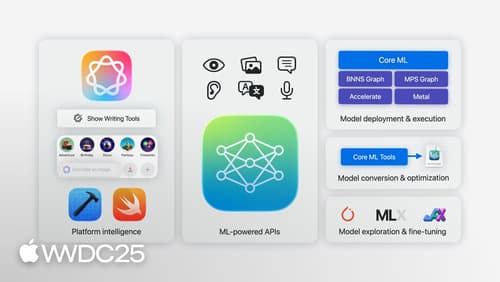
Discover machine learning & AI frameworks on Apple platforms
Tour the latest updates to machine learning and AI frameworks available on Apple platforms. Whether you are an app developer ready to tap into Apple Intelligence, an ML engineer optimizing models for on-device deployment, or an AI enthusiast exploring the frontier of what is possible, we’ll offer guidance to help select the right tools for your needs.
