How do I get access to Apple Places in my apps?
Asked on 2025-06-11
1 search
To get access to Apple Places in your apps, you can use the MapKit framework and MapKit JS. Here are the steps to integrate Apple Places:
-
Use Place ID: Apple has introduced a Place ID, which is an identifier for places. This can be used to reference places represented by map items in the MapKit framework and by place in MapKit JS. You can find a Place ID using the new place ID lookup tool available on the Apple Developer website. This tool allows you to search for places and obtain their Place IDs, which can then be used in your app to display place information.
-
Create a Token: You need to create a MapKit JS production token. This can be done by visiting the Apple Developer website, navigating to the Maps section, and using the token provisioning tool. This token is necessary for using MapKit JS on your domain.
-
Display Place Information: Once you have the Place ID, you can use it to fetch map items and display them in your app. You can also use place cards to show detailed information about a place, such as operating hours and a link to Apple Maps.
For more detailed information, you can refer to the session Unlock the power of places with MapKit (00:00:54) from WWDC 2024, which covers how to reference a place using Place ID and display place details in your app.

Unlock the power of places with MapKit
Discover powerful new ways to integrate maps into your apps and websites with MapKit and MapKit JS. Learn how to save and reference unique places using Place ID. Check out improvements to search that make it more efficient to find relevant places. Get introduced to the new Place Card API that lets you display rich information about places so customers can explore destinations right in your app. And, we’ll show you quick ways to embed maps in your website with our simplified token provisioning and Web Embed API.
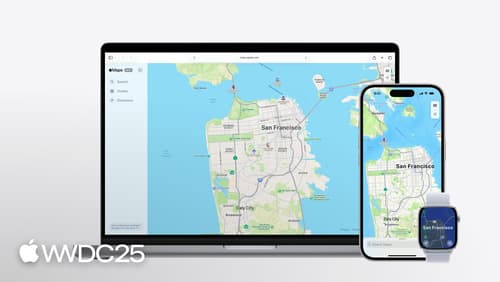
Go further with MapKit
Discover the latest updates to MapKit and MapKit JS. We’ll introduce a new type of directions — cycling — and show you how to enable 3D Look Around imagery on the web. Learn how the new Geocoding API supports conversion between coordinates and addresses, and how to use the Address Representations API to get the most appropriate address for a region. Then we’ll wrap it up with a new way of referencing places that ensures your app will work seamlessly with App Intents.
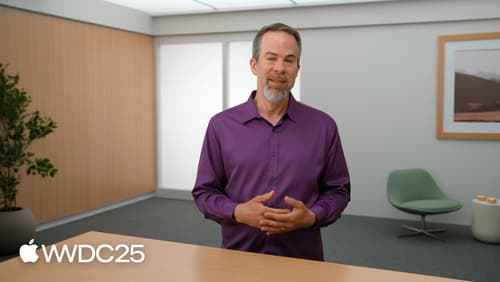
Integrate privacy into your development process
Learn how to build privacy into your apps from the planning stages through deployment. We’ll cover practical ways to integrate privacy at each step of the development lifecycle, focusing on data minimization, on-device processing, and transparency and control. You’ll discover how to use Apple’s tools and frameworks to protect user data and create a privacy-respecting app experience.
