How do I use Text concatenations now to use localizable ids?
Asked on 2025-06-14
1 search
To use text concatenations with localizable IDs in Xcode, you can leverage the new feature of generating symbols for localized strings. This feature allows you to access your localized strings using generated Swift symbols, which can be directly accessed if you use the default table name "localizable." If you use a non-default table name, the generated symbols are nested within the namespace of that table.
Here's a brief overview of how you can use this feature:
-
String Catalogs: Add a string catalog to your project. Xcode will automatically discover localizable strings after each build and add them to the catalog.
-
Generated Symbols: When you use the default table name "localizable," your symbols are directly accessible. For non-default table names, symbols are nested in the namespace of that table.
-
Type-Safe API: You can reference these strings using a type-safe API, which helps in maintaining and understanding your code better.
-
Symbol Generation: New projects created by Xcode have symbol generation enabled by default. For existing projects, you need to enable the build setting "Generate String Catalog Symbols."
-
Using in Code: You can use these generated symbols in SwiftUI views like
TextorButton, or in view modifiers likeNavigationSubtitle.
For more detailed guidance, you can refer to the session Code-along: Explore localization with Xcode (17:50) where these features are discussed in depth.
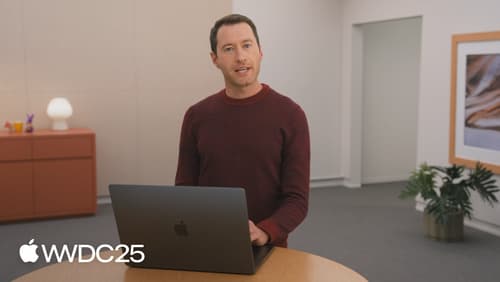
Code-along: Explore localization with Xcode
Learn how to localize your app into additional languages using Xcode. We’ll walk step-by-step through the process of creating a String Catalog, translating text, and exchanging files with external translators. You’ll learn best practices for providing necessary context to translators and how Xcode can help to provide this information automatically. For larger projects, we’ll also dive into techniques to manage complexity and streamline string management using type-safe Swift code.

What’s new in Xcode
Discover the latest productivity and performance advancements in Xcode 26. Learn how to leverage large language models in your development workflow. Explore editing and debugging enhancements, improved performance and testing tools, and Swift Build - the open-source build system engine used by Xcode.

Build multilingual-ready apps
Ensure your app works properly and effectively for multilingual users. Learn best practices for text input, display, search, and formatting. Get details on typing in multiple languages without switching between keyboards. And find out how the latest advances in the String Catalog can make localization even easier.
