How do I use the new choice API
Asked on 2025-06-13
1 search
To use the new Multiple Choice API, you can follow the guidance provided in the session "Explore new advances in App Intents" from WWDC 2025. The API allows you to present several options for users to choose from, enhancing the user experience by providing alternatives to actions like deletion.
Here's a brief overview of how to implement it:
-
Present the Multiple Choice Snippet: In the
Performmethod, you can present the multiple choice snippet by calling theRequestChoicemethod. You need to provide an array of options using thebetweenparameter. -
Customize Options: Options can be created with custom titles, and you can specify a style to tell the system how to render them. You can also customize the snippet with a dialog and a custom SwiftUI view.
-
Handle User Selection: When an option is picked, it's returned from the
RequestChoicemethod. If the request is canceled, it throws an error that terminates the perform method, and you should not catch this error. Use a switch statement to branch on the chosen option, using the original options as the expected values.
For more detailed information, you can refer to the session Explore new advances in App Intents (15:57).

Explore new advances in App Intents
Explore all the new enhancements available in the App Intents framework in this year’s releases. Learn about developer quality-of-life improvements like deferred properties, new capabilities like interactive app intents snippets, entity view annotations, how to integrate Visual Intelligence, and much more. We’ll take you through how App Intents is more expressive than ever, while becoming even easier and smoother to adopt. We’ll also share exciting new clients of App Intents this year like Spotlight and Visual Intelligence, and learn to write app intents that work great in those contexts.
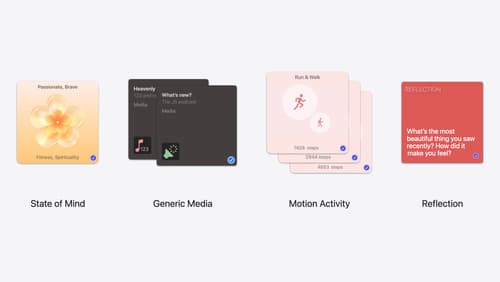
Enhanced suggestions for your journaling app
Find out how your journaling app can display journaling suggestions with richer content from the system. Explore new types of available content like state of mind data, reflection prompts, and support for third-party media content and motion-based activities.

Meet the Contact Access Button
Learn about the new Contacts authorization modes and how to improve Contacts access in your app. Discover how to integrate the Contact Access Button into your app to share additional contacts on demand and provide an easier path to Contacts authorization. We’ll also cover Contacts security features and an alternative API to be used if the button isn’t appropriate for your app.
