How to add camera to my app with rotation
Asked on 2025-06-11
1 search
To add camera functionality with rotation to your app, you can leverage the features discussed in the WWDC sessions. Here's a summary of the relevant information:
-
Using DockKit for Camera Rotation: In the session "What’s new in DockKit," it was demonstrated how to use DockKit to control camera rotation. You can use a DockKit gimbal with a custom button to start and stop rotating the gimbal for taking panoramas. This involves subscribing to accessory events and handling button presses to control the rotation of the camera. This approach allows you to design dynamic camera experiences with minimal code. You can find more details in the chapter on Button controls for DockKit.
-
Enhancing Camera Experience with Capture Controls: The session "Enhancing your camera experience with capture controls" provides insights into using physical button gestures to control camera actions. This includes using the volume buttons to initiate capture or adjust settings, which can be mapped programmatically to enhance user interaction. This session also covers how to configure capture sessions and add controls like zoom. You can explore more in the chapter on Camera control.
By combining these approaches, you can effectively add camera functionality with rotation to your app, utilizing both DockKit for hardware control and capture controls for software interaction.
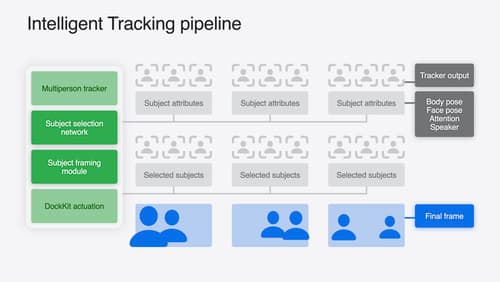
What’s new in DockKit
Discover how intelligent tracking in DockKit allows for smoother transitions between subjects. We will cover what intelligent tracking is, how it uses an ML model to select and track subjects, and how you can use it in your app.

Build compelling spatial photo and video experiences
Learn how to adopt spatial photos and videos in your apps. Explore the different types of stereoscopic media and find out how to capture spatial videos in your iOS app on iPhone 15 Pro. Discover the various ways to detect and present spatial media, including the new QuickLook Preview Application API in visionOS. And take a deep dive into the metadata and stereo concepts that make a photo or video spatial.

Enhancing your camera experience with capture controls
Learn how to customize capture controls in your camera experiences. We’ll show you how to take photos with all physical capture controls, including new AirPods support, and how to adjust settings with Camera Control.
