how to change model in xcode
Asked on 2025-06-11
1 search
To change the model in Xcode, you can follow these steps:
-
Enable ChatGPT or Other Providers: You can enable ChatGPT in Xcode with just a few clicks. If you prefer another provider, like Anthropic, you can enter your API key to interact with models such as Claude 4 Opus and Sonnet. You can choose which models to show from each provider and mark your favorites for quick access. Additionally, you can use local models running on your Mac or a private network. Tools like Ollama and LM Studio allow you to add as many providers as you want in Xcode's preferences.
-
Switch Between Models: Once you've configured a set of models, you can quickly switch between them in the coding assistant when beginning a new conversation. This flexibility allows you to choose the most suitable model for your task.
For more detailed information, you can refer to the session What’s new in Xcode (00:11:07) where these features are discussed.

What’s new in Xcode
Discover the latest productivity and performance advancements in Xcode 26. Learn how to leverage large language models in your development workflow. Explore editing and debugging enhancements, improved performance and testing tools, and Swift Build - the open-source build system engine used by Xcode.

Platforms State of the Union
Discover the newest advancements on Apple platforms.
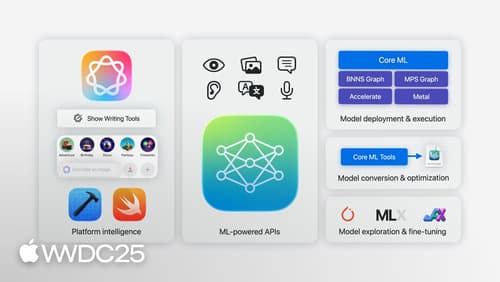
Discover machine learning & AI frameworks on Apple platforms
Tour the latest updates to machine learning and AI frameworks available on Apple platforms. Whether you are an app developer ready to tap into Apple Intelligence, an ML engineer optimizing models for on-device deployment, or an AI enthusiast exploring the frontier of what is possible, we’ll offer guidance to help select the right tools for your needs.
