How to chat with foundations model via shortcuts app
Asked on 2025-06-14
1 search
To chat with foundation models via the Shortcuts app, you can use the "Use Model" action introduced in the session Develop for Shortcuts and Spotlight with App Intents. This action allows you to integrate Apple Intelligence models into your shortcuts, enabling tasks like parsing text or formatting data with just a few words. You can choose between using a large server-based model on private cloud compute for complex requests or an on-device model for simpler tasks without needing a network connection. Additionally, you can opt to use ChatGPT for broader world knowledge and expertise.
For more detailed guidance on using the Foundation Models framework, you might want to explore the session Meet the Foundation Models framework, which provides an overview of the framework and its capabilities.
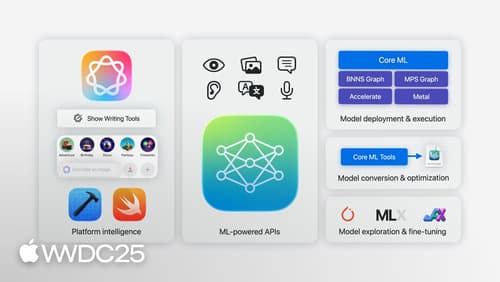
Discover machine learning & AI frameworks on Apple platforms
Tour the latest updates to machine learning and AI frameworks available on Apple platforms. Whether you are an app developer ready to tap into Apple Intelligence, an ML engineer optimizing models for on-device deployment, or an AI enthusiast exploring the frontier of what is possible, we’ll offer guidance to help select the right tools for your needs.

Platforms State of the Union
Discover the newest advancements on Apple platforms.

Develop for Shortcuts and Spotlight with App Intents
Learn about how building App Intents that make actions available and work best with the new features in Shortcuts and Spotlight on Mac. We’ll show you how your actions combine in powerful ways with the new Apple Intelligence actions available in the Shortcuts app. We’ll deep-dive into how the new “Use Model” action works, and how it interacts with your app’s entities. And we’ll discuss how to use the App Intents APIs to make your actions available in Spotlight.
