How to download HLS video.
Asked on 2025-07-07
1 search
To download HLS (HTTP Live Streaming) video, you typically need to use a tool or software that can handle HLS streams. HLS is a streaming protocol developed by Apple, and it involves downloading a series of small files (segments) that are played in sequence to create a continuous video stream. Here are some general steps you might follow:
-
Identify the HLS URL: This is usually a
.m3u8file that contains the playlist for the video segments. -
Use a Download Tool: There are several tools available that can download HLS streams. Some popular ones include:
- FFmpeg: A powerful multimedia framework that can be used to download and convert HLS streams.
- youtube-dl: A command-line program to download videos from YouTube and other sites, which supports HLS.
-
Command Example with FFmpeg:
ffmpeg -i "http://example.com/path/to/playlist.m3u8" -c copy output.mp4This command tells FFmpeg to download the HLS stream and save it as
output.mp4. -
Command Example with youtube-dl:
youtube-dl -o output.mp4 "http://example.com/path/to/playlist.m3u8"This command uses youtube-dl to download the HLS stream and save it as
output.mp4.
These tools will handle the downloading of the individual segments and combine them into a single video file. Note that downloading HLS streams may be subject to copyright and terms of service restrictions, so ensure you have the right to download the content.
For more specific information on HLS and related technologies, you might want to check out sessions from Apple's WWDC, such as "Learn about Apple Immersive Video technologies" and "Learn about the Apple Projected Media Profile," which discuss HLS in the context of immersive video experiences.

Learn about Apple Immersive Video technologies
Explore the capabilities of Apple Immersive Video and Apple Spatial Audio Format technologies to create truly immersive experiences. Meet the new ImmersiveMediaSupport framework, which offers functionality to read and write the necessary metadata for enabling Apple Immersive Video. Learn guidelines for encoding and publishing Apple Immersive Video content in standalone files for playback or streaming via HLS. To get the most out of this session, we recommend first watching “Explore video experiences for visionOS.”

Learn about the Apple Projected Media Profile
Dive into the Apple Projected Media Profile (APMP) and see how APMP enables 180º/360º and Wide FoV projections in QuickTime and MP4 files using Video Extended Usage signaling. We’ll provide guidance on using OS-provided frameworks and tools to convert, read/write, edit, and encode media containing APMP. And we’ll review Apple Positional Audio Codec’s (APAC) capabilities for creating and delivering spatial audio content for the most immersive experiences.
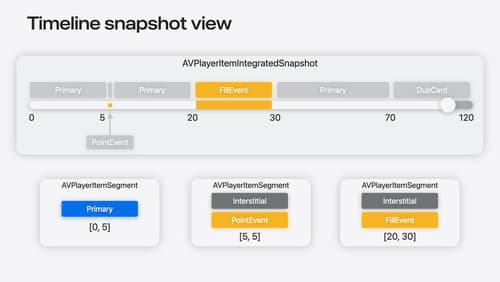
Enhance ad experiences with HLS interstitials
Explore how HLS Interstitials can help you seamlessly insert advertisements into your HLS content. We’ll also show you how to use integrated timeline to tune your UI experience and build SharePlay for interstitials.
