How to implement the new localization?
Asked on 2025-06-16
1 search
To implement the new localization features presented at WWDC, you can follow the steps outlined in the session "Code-along: Explore localization with Xcode" (wwdc2025-225). Here are some key points from the session:
-
Setting Up Localization: Start by adding a string catalog to your project. This can be done through the File menu in Xcode. The string catalog helps manage localizable strings and keeps them in sync with your code.
-
Using String Catalogs: Xcode now supports two workflows for managing strings: extracting them from code and referencing them with a type-safe API. For new projects, symbol generation is enabled by default, allowing you to access localized strings using generated symbols.
-
Providing Context for Translators: It's important to provide context for translators to ensure high-quality translations. This can be done by adding comments directly in the code or in the string catalog's comment column.
-
Managing Complexity: As your project grows, you might need to manage multiple string catalogs across different frameworks or Swift packages. Xcode provides features to help organize and manage these complexities.
-
Testing Localization: You can test your app in different languages by changing the app's language in the Scheme editor. This allows you to see how your app looks and functions in various localizations.
For a detailed walkthrough, you can refer to the session Code-along: Explore localization with Xcode (00:00:00).
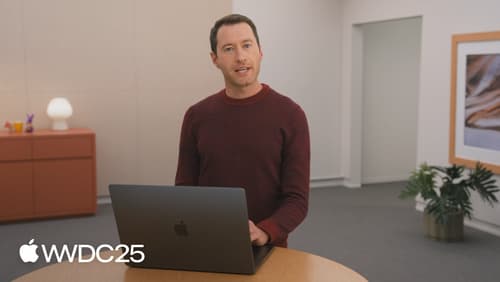
Code-along: Explore localization with Xcode
Learn how to localize your app into additional languages using Xcode. We’ll walk step-by-step through the process of creating a String Catalog, translating text, and exchanging files with external translators. You’ll learn best practices for providing necessary context to translators and how Xcode can help to provide this information automatically. For larger projects, we’ll also dive into techniques to manage complexity and streamline string management using type-safe Swift code.

What’s new in SwiftUI
Learn what’s new in SwiftUI to build great apps for any Apple platform. We’ll explore how to give your app a brand new look and feel with Liquid Glass. Discover how to boost performance with framework enhancements and new instruments, and integrate advanced capabilities like web content and rich text editing. We’ll also show you how SwiftUI is expanding to more places, including laying out views in three dimensions.

Build multilingual-ready apps
Ensure your app works properly and effectively for multilingual users. Learn best practices for text input, display, search, and formatting. Get details on typing in multiple languages without switching between keyboards. And find out how the latest advances in the String Catalog can make localization even easier.
