How to optimize switUI layout
Asked on 2025-06-16
1 search
To optimize SwiftUI layout, you can consider several strategies and techniques discussed in various WWDC sessions:
-
Lazy Stacks: Use
LazyVStackorLazyHStackto only create and render views that are currently visible or about to scroll into view. This reduces CPU usage and improves performance by avoiding unnecessary work for off-screen content. This technique is discussed in the session Profile and optimize power usage in your app. -
Dynamic Layouts: Implement dynamic layouts that adapt to different text sizes, especially for accessibility. You can use the
dynamicTypeSizeenvironment keypath to switch between different layouts (e.g.,HStackandVStack) based on the text size. This approach is covered in the session Get started with Dynamic Type. -
Background Thread Calculations: SwiftUI can perform complex calculations, such as those involving animated values, on a background thread. This allows the main thread to remain responsive. SwiftUI's declarative nature allows for optimizations like evaluating parts of the view representation on a background thread, as mentioned in the session Explore concurrency in SwiftUI.
-
Container Relative Frame Modifier: Use the container relative frame modifier to let SwiftUI determine the frame of an item, which can help in achieving an ideal layout by automatically adjusting content alignment and providing room for additional items. This is discussed in the session Migrate your TVML app to SwiftUI.
-
SwiftUI Performance Instrument: Utilize the new SwiftUI performance instrument in Xcode to inspect performance problem areas like long view body updates. This tool helps identify and address performance issues in your app, as highlighted in the session What’s new in SwiftUI.
By applying these techniques, you can optimize your SwiftUI layouts for better performance and responsiveness.
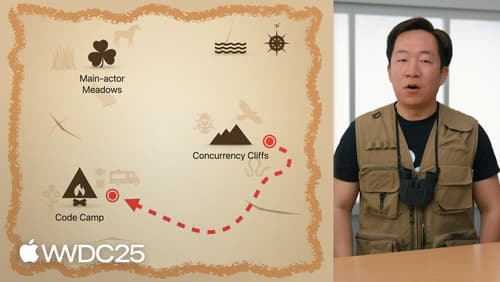
Explore concurrency in SwiftUI
Discover how SwiftUI leverages Swift concurrency to build safe and responsive apps. Explore how SwiftUI uses the main actor by default and offloads work to other actors. Learn how to interpret concurrency annotations and manage async tasks with SwiftUI’s event loop for smooth animations and UI updates. You’ll leave knowing how to avoid data races and write code fearlessly.

Migrate your TVML app to SwiftUI
SwiftUI helps you build great apps on all Apple platforms and is the preferred toolkit for bringing your content into the living room with tvOS 18. Learn how to use SwiftUI to create familiar layouts and controls from TVMLKit, and get tips and best practices.

SwiftUI essentials
Join us on a tour of SwiftUI, Apple’s declarative user interface framework. Learn essential concepts for building apps in SwiftUI, like views, state variables, and layout. Discover the breadth of APIs for building fully featured experiences and crafting unique custom components. Whether you’re brand new to SwiftUI or an experienced developer, you’ll learn how to take advantage of what SwiftUI has to offer when building great apps.
