how to work with text kit 2
Asked on 2025-10-22
1 search
To work with TextKit 2, you should be aware of several key aspects and best practices:
-
Text Engine: TextKit 2 is the default text engine for
UITextViewandUITextFieldin iOS 26. It supports features like natural selection and bidirectional text management. However, if your app accessesTextView LayoutManager, it will revert to TextKit 1, disabling these features. To maintain TextKit 2 features, useTextView TextLayoutManagerinstead. -
Multilingual Support: TextKit 2 simplifies the experience of handling complex scripts and supports multiple languages, making it easier to build multilingual-ready apps. It manages bidirectional text seamlessly, which is crucial for languages like Arabic and Hebrew.
-
Writing Tools Integration: TextKit 2 can be integrated with writing tools to enhance text editing experiences. This includes features like proofreading, rewriting, and summarizing text directly within text views. Writing tools are available across iOS, iPadOS, and macOS, and they work with native text views.
For more detailed information on working with TextKit 2, you can refer to the session Enhance your app’s multilingual experience (16:30) and Dive deeper into Writing Tools (09:08) from WWDC 2025. These sessions provide insights into the latest features and how to implement them in your apps.
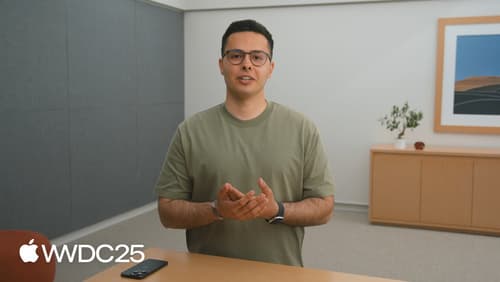
Enhance your app’s multilingual experience
Create a seamless experience for anyone who uses multiple languages. Learn how Language Discovery allows you to optimize your app using a person’s preferred languages. Explore advances in support for right-to-left languages, including Natural Selection for selecting multiple ranges in bidirectional text. We’ll also cover best practices for supporting multilingual scenarios in your app.
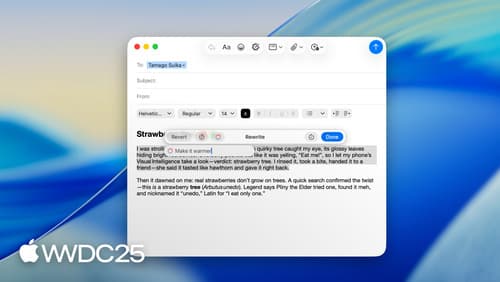
Dive deeper into Writing Tools
With Writing Tools, people can proofread, rewrite, and transform text directly within your app. Learn advanced techniques to customize Writing Tools for your app. Explore formatting options and how they work with rich text editing. If you have a custom text engine, learn how to seamlessly integrate the complete Writing Tools experience, allowing edits directly within the text view.

Build multilingual-ready apps
Ensure your app works properly and effectively for multilingual users. Learn best practices for text input, display, search, and formatting. Get details on typing in multiple languages without switching between keyboards. And find out how the latest advances in the String Catalog can make localization even easier.
