Immersive spaces
Asked on 2025-06-17
1 search
Immersive spaces are a key feature in Apple's visionOS, allowing developers to create rich, spatial experiences that surround the user. At WWDC, several sessions discussed the capabilities and enhancements related to immersive spaces:
-
Dive deep into volumes and immersive spaces: This session explores how developers can create immersive spaces using VisionOS. It introduces the concept of immersive spaces and how they can be configured in Xcode. The session also discusses the use of coordinate spaces, particularly the new "immersive space" coordinate space introduced in VisionOS 1.1, which helps specify positions relative to the immersive environment. You can learn more about this in the Immersive spaces chapter.
-
Set the scene with SwiftUI in visionOS: This session highlights new features in VisionOS 26, such as world recentering events and new immersion styles. It also introduces the concept of Scene Bridging, which allows UIKit apps to incorporate SwiftUI volumes and immersive spaces. The session provides insights into customizing immersive experiences using SwiftUI. For more details, see the Immersive space chapter.
-
Enhance the immersion of media viewing in custom environments: This session discusses how to use immersive spaces to enhance media viewing experiences on Apple Vision Pro. It covers the use of AVKit and AVPlayerViewController to create immersive media experiences and how to customize the immersive space scene type. The Immersive playback chapter provides more information.
-
Support immersive video playback in visionOS apps: This session focuses on immersive video playback, discussing how to transition between different immersive viewing modes and how to use RealityKit for immersive media experiences. The Progressive immersion mode in RealityKit chapter is particularly relevant.
These sessions provide a comprehensive overview of how to leverage immersive spaces in visionOS to create engaging and interactive experiences.

Dive deep into volumes and immersive spaces
Discover powerful new ways to customize volumes and immersive spaces in visionOS. Learn to fine-tune how volumes resize and respond to people moving around them. Make volumes and immersive spaces interact through the power of coordinate conversions. Find out how to make your app react when people adjust immersion with the Digital Crown, and use a surrounding effect to dynamically customize the passthrough tint in your immersive space experience.
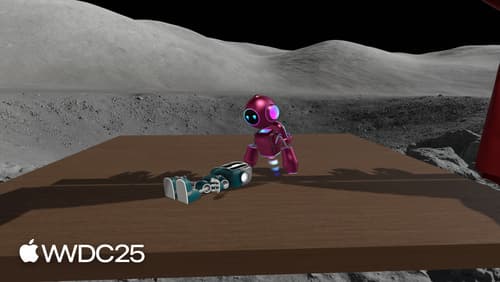
Set the scene with SwiftUI in visionOS
Discover exciting new APIs to enhance windows, volumes, and immersive spaces in your visionOS app. Fine tune the behavior of your scenes when relaunched or locked in place. Make volumes adapt to their surroundings with clipping margins and snapping. Stream immersive content from Mac to Vision Pro. Elevate your existing UIKit-based apps with volumes and immersive spaces.

Enhance the immersion of media viewing in custom environments
Extend your media viewing experience using Reality Composer Pro components like Docking Region, Reverb, and Virtual Environment Probe. Find out how to further enhance immersion using Reflections, Tint Surroundings Effect, SharePlay, and the Immersive Environment Picker.
