localizaton
Asked on 2025-06-16
1 search
Apple's WWDC sessions provide a comprehensive look into localization and multilingual support for apps. Here are some key highlights from the sessions:
-
Localization with Xcode: The session "Code-along: Explore localization with Xcode" covers how to set up an app for localization using Xcode. It includes creating a string catalog, managing translations, and providing context for translators. Xcode now supports automatic generation of comments for string catalogs to aid translators (Explore localization with Xcode).
-
String Catalog Enhancements: In the "What’s new in Xcode" session, enhancements to string catalogs are discussed, including type-safe Swift symbols for localized strings and automatic comment generation to describe string context (What’s new in Xcode).
-
Multilingual Experience: The session "Enhance your app’s multilingual experience" introduces new APIs for language discovery and handling bidirectional text, which are crucial for creating apps that cater to multilingual users (Enhance your app’s multilingual experience).
-
Translation API: The "Meet the Translation API" session provides insights into integrating translation features into apps, allowing for translation of user-generated content and offering flexible translation options (Meet the Translation API).
These sessions collectively highlight Apple's focus on making app localization and multilingual support more efficient and accessible for developers.
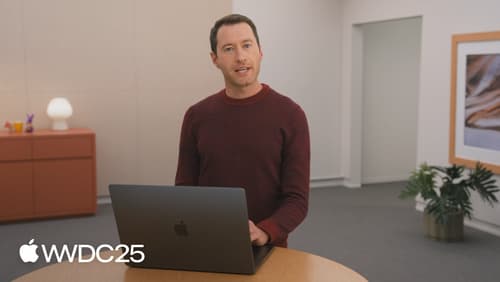
Code-along: Explore localization with Xcode
Learn how to localize your app into additional languages using Xcode. We’ll walk step-by-step through the process of creating a String Catalog, translating text, and exchanging files with external translators. You’ll learn best practices for providing necessary context to translators and how Xcode can help to provide this information automatically. For larger projects, we’ll also dive into techniques to manage complexity and streamline string management using type-safe Swift code.

What’s new in Xcode
Discover the latest productivity and performance advancements in Xcode 26. Learn how to leverage large language models in your development workflow. Explore editing and debugging enhancements, improved performance and testing tools, and Swift Build - the open-source build system engine used by Xcode.

What’s new in SwiftUI
Learn what’s new in SwiftUI to build great apps for any Apple platform. We’ll explore how to give your app a brand new look and feel with Liquid Glass. Discover how to boost performance with framework enhancements and new instruments, and integrate advanced capabilities like web content and rich text editing. We’ll also show you how SwiftUI is expanding to more places, including laying out views in three dimensions.
