main thread
Asked on 2025-06-16
1 search
The main thread is a crucial concept in app development, especially when dealing with user interfaces. In the context of Swift concurrency, the main thread is where your app receives UI-related events and updates the UI in response. It's important to keep the main thread free from heavy computations to ensure a responsive user experience.
In the session "Embracing Swift concurrency" from WWDC 2025, it is explained that your apps should start by running all of their code on the main thread, and you can get quite far with single-threaded code. However, as your app grows and you introduce asynchronous tasks to handle high-latency operations like network access, you might need to move some work off the main thread to avoid UI hangs. This is where concurrency comes into play, allowing parts of your code to run on a background thread in parallel with the main thread, thus not blocking the UI.
Swift provides mechanisms like the main actor to ensure that code meant for the main thread is isolated and protected from concurrency issues. The main actor ensures that all UI-related code runs on the main thread, preventing data races and ensuring thread safety.
For more detailed insights, you can refer to the session Embracing Swift concurrency (03:17) which covers single-threaded code and the introduction of concurrency.
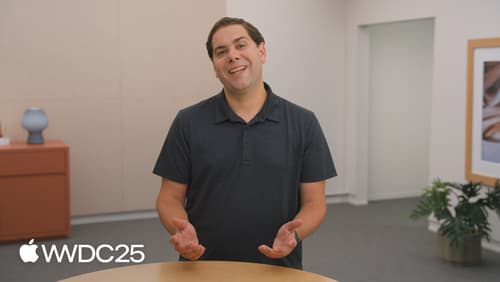
Embracing Swift concurrency
Join us to learn the core Swift concurrency concepts. Concurrency helps you improve app responsiveness and performance, and Swift is designed to make asynchronous and concurrent code easier to write correctly. We’ll cover the steps you need to take an app through from single-threaded to concurrent. We’ll also help you determine how and when to make the best use of Swift concurrency features – whether it’s making your code more asynchronous, moving it to the background, or sharing data across concurrent tasks.

Code-along: Elevate an app with Swift concurrency
Learn how to optimize your app’s user experience with Swift concurrency as we update an existing sample app. We’ll start with a main-actor app, then gradually introduce asynchronous code as we need to. We’ll use tasks to optimize code running on the main actor, and discover how to parallelize code by offloading work to the background. We’ll explore what data-race safety provides, and work through interpreting and fixing data-race safety errors. Finally, we’ll show how you can make the most out of structured concurrency in the context of an app.

Migrate your app to Swift 6
Experience Swift 6 migration in action as we update an existing sample app. Learn how to migrate incrementally, module by module, and how the compiler helps you identify code that’s at risk of data races. Discover different techniques for ensuring clear isolation boundaries and eliminating concurrent access to shared mutable state.
