map annotation drag and drop
Asked on 2025-06-16
1 search
The topic of map annotation drag and drop was not specifically covered in the provided context from the WWDC sessions. However, the session titled "Unlock the power of places with MapKit" discusses various features related to map annotations, such as displaying place details and adding annotations for search results. You can explore more about these features in the session chapters:
If you are interested in learning more about map annotations and related features, these chapters might be a good starting point.

Unlock the power of places with MapKit
Discover powerful new ways to integrate maps into your apps and websites with MapKit and MapKit JS. Learn how to save and reference unique places using Place ID. Check out improvements to search that make it more efficient to find relevant places. Get introduced to the new Place Card API that lets you display rich information about places so customers can explore destinations right in your app. And, we’ll show you quick ways to embed maps in your website with our simplified token provisioning and Web Embed API.

Turbocharge your app for CarPlay
Learn how to bring your Live Activities and widgets to CarPlay and CarPlay Ultra so people can view progress of their activities and see relevant information at a glance. Explore new template options available to all CarPlay apps, and learn how navigation apps can provide turn-by-turn metadata for display in the car’s instrument cluster or HUD.
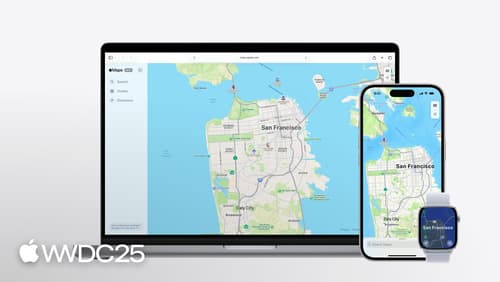
Go further with MapKit
Discover the latest updates to MapKit and MapKit JS. We’ll introduce a new type of directions — cycling — and show you how to enable 3D Look Around imagery on the web. Learn how the new Geocoding API supports conversion between coordinates and addresses, and how to use the Address Representations API to get the most appropriate address for a region. Then we’ll wrap it up with a new way of referencing places that ensures your app will work seamlessly with App Intents.
