Passkey作用
Asked on 2025-06-16
1 search
Passkeys are a modern authentication method designed to replace traditional passwords, addressing both security and usability issues. They eliminate the risk of phishing and provide a more seamless sign-in experience. Passkeys are non-phishable, meaning they cannot be intercepted or stolen in the same way passwords can. This makes them a more secure option for online accounts.
The transition to passkeys involves several stages, starting with adding them as an additional sign-in method alongside existing phishable factors like passwords. The ultimate goal is to eliminate all phishable factors, making accounts more secure. Passkeys are easier to use, as they don't require users to remember complex passwords, and they offer a faster and more successful sign-in process.
Automatic passkey upgrades allow existing accounts to transition to passkeys without user intervention, providing a seamless path from password-based accounts to passkey-based ones. This process can be integrated into apps and websites, enhancing security while maintaining a smooth user experience.
For more detailed information, you can refer to the session What’s new in passkeys from WWDC 2025.

What’s new in passkeys
Discover how iOS, iPadOS, macOS, and visionOS 26 enhance passkeys. We’ll explore key updates including: the new account creation API for streamlined sign-up, keeping passkeys up-to-date, new ways to drive passkey upgrades through automatic passkey upgrades and passkey management endpoints, and the secure import/export of passkeys. Learn how these improvements enhance user experience and security, and how to implement these updates in your apps to provide a smoother, more secure authentication experience. To get the most out of this video, first watch “Meet passkeys” from WWDC22.

What’s new in privacy
At Apple, we believe privacy is a fundamental human right. Learn about new and improved permission flows and other features that manage data in a privacy-preserving way, so that you can focus on creating great app experiences.
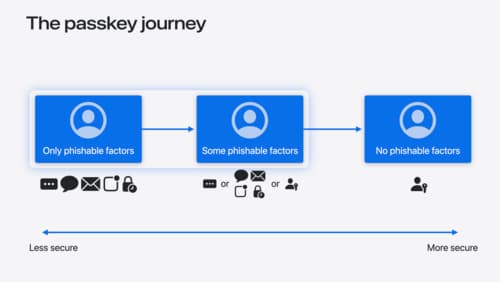
Streamline sign-in with passkey upgrades and credential managers
Learn how to automatically upgrade existing, password-based accounts to use passkeys. We’ll share why and how to improve account security and ease of sign-in, information about new features available for credential manager apps, and how to make your app information shine in the new Passwords app.
