pattern for swiftui
Asked on 2025-06-22
1 search
SwiftUI follows several key patterns that make it a powerful framework for building user interfaces across Apple platforms. Here are some of the main patterns highlighted in the SwiftUI essentials session:
-
Declarative Syntax: SwiftUI uses a declarative approach, where you describe what the UI should look like and the framework takes care of rendering it. This is in contrast to imperative UI frameworks where you have to specify how to achieve the desired UI.
-
Composition: SwiftUI encourages breaking down the UI into small, reusable components. This is achieved through view composition, where complex interfaces are built by combining simpler views.
-
State-Driven: SwiftUI views are driven by state. When the state changes, SwiftUI automatically updates the UI to reflect those changes, reducing the need for manual updates and minimizing bugs.
-
Adaptivity: SwiftUI views are adaptive, meaning they can automatically adjust to different styles and contexts. For example, buttons and toggles adapt their appearance based on the context they are used in, such as in menus or forms.
-
Cross-Platform Capabilities: SwiftUI is designed to work across all Apple platforms, allowing developers to share code and create consistent experiences on iOS, macOS, watchOS, and tvOS.
These patterns make SwiftUI a flexible and efficient framework for building modern applications. If you want to explore more about these patterns, you can check the SwiftUI essentials session from WWDC 2024.

SwiftUI essentials
Join us on a tour of SwiftUI, Apple’s declarative user interface framework. Learn essential concepts for building apps in SwiftUI, like views, state variables, and layout. Discover the breadth of APIs for building fully featured experiences and crafting unique custom components. Whether you’re brand new to SwiftUI or an experienced developer, you’ll learn how to take advantage of what SwiftUI has to offer when building great apps.
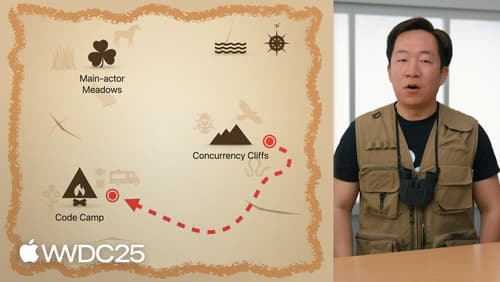
Explore concurrency in SwiftUI
Discover how SwiftUI leverages Swift concurrency to build safe and responsive apps. Explore how SwiftUI uses the main actor by default and offloads work to other actors. Learn how to interpret concurrency annotations and manage async tasks with SwiftUI’s event loop for smooth animations and UI updates. You’ll leave knowing how to avoid data races and write code fearlessly.

Build a SwiftUI app with the new design
Explore the ways Liquid Glass transforms the look and feel of your app. Discover how this stunning new material enhances toolbars, controls, and app structures across platforms, providing delightful interactions and seamlessly integrating your app with the system. Learn how to adopt new APIs that can help you make the most of Liquid Glass.
