Recommended WWDC25 Sessions
Asked on 2025-06-16
1 search
Here are some recommended sessions from WWDC25 that you might find interesting:
-
Welcome to WWDC25: This session provides an overview of the new design updates, including the introduction of Liquid Glass, and highlights the new Foundation Models framework. It also discusses the integration of Apple Intelligence with on-device large language models.
-
Platforms State of the Union: This session dives into the exciting new features, APIs, and technologies for apps and games, building on Apple's powerful platforms. It covers updates like Metal, Apple Intelligence, and Swift, providing a strong foundation for software technologies.
-
What’s new in Apple device management and identity: This session is ideal for those responsible for deploying and securing Apple devices within an organization. It covers updates to Apple Business Manager, Apple School Manager, and enhancements to device management.
-
What’s new in Safari and WebKit: This session focuses on new features in Safari and WebKit, including media support, CSS, and the introduction of WebGPU and Declarative Web Push.
-
Bring your SceneKit project to RealityKit: This session discusses the transition from SceneKit to RealityKit, highlighting the core differences and the unique possibilities RealityKit brings to apps and games.
-
Principles of inclusive app design: This session emphasizes the importance of designing apps inclusively, covering accessibility APIs and how to highlight your app's accessibility features on the App Store.
These sessions provide a comprehensive look at the latest updates and innovations from Apple, offering valuable insights for developers looking to enhance their apps and leverage new technologies.

Welcome to WWDC25
There’s so much to dive into at WWDC25. Here’s a quick guide to help get you started.
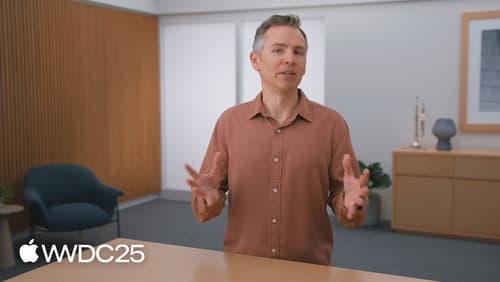
What’s new in Apple device management and identity
Designed for IT administrators, MDM developers, and identity providers, this session covers the latest updates to Declarative Device Management, Apple Business Manager, Apple School Manager, Platform Single Sign-On, and more. Learn how these advancements streamline deployment, strengthen security, and improve the user experience.

What’s new in Safari and WebKit
Learn how the latest web technologies in Safari and WebKit can help you create incredible experiences. We’ll highlight different CSS features and how they work, including scroll driven animation, cross document view transitions, and anchor positioning. We’ll also explore new media support across audio, video, images, and icons.
