Refreshable
Asked on 2025-06-17
1 search
The concept of "refreshable" in the context of Apple's WWDC sessions is primarily related to the ability to update or reload content dynamically across different parts of the system, such as widgets and app controls. Here are some relevant insights from the sessions:
-
Extend your app’s controls across the system: This session discusses how you can refresh the state of controls by specifying the kind of control to reload. This is particularly useful when the state or content of a control needs to be updated, and it can be done using the same refresh tools available for widgets and live activities. You can learn more about this in the Extend your app’s controls across the system (09:01) session.
-
What’s new in widgets: This session covers options for refreshing widgets, such as scheduled widget reloads. Widgets can be configured to update at regular intervals using a Timeline reload policy, which is useful for widgets that display time-sensitive information like weather or stock updates. More details can be found in the What’s new in widgets (18:12) session.
These sessions highlight the importance of keeping app content up-to-date and synchronized across devices, leveraging Apple's tools and frameworks to ensure a seamless user experience.

Extend your app’s controls across the system
Bring your app’s controls to Control Center, the Lock Screen, and beyond. Learn how you can use WidgetKit to extend your app’s controls to the system experience. We’ll cover how you can to build a control, tailor its appearance, and make it configurable.

What’s new in widgets
WidgetKit elevates your app with updates to widgets, Live Activities, and controls. Learn how to bring your widgets to visionOS, take them on the road with CarPlay, and make them look their best with accented rendering modes. Plus, find out how relevant widgets can be surfaced in the Smart Stack on watchOS, and discover how push notifications can be used to keep your widgets up to date.
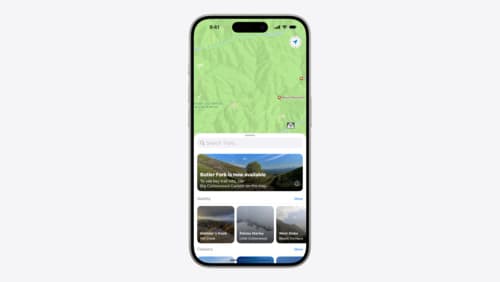
Customize feature discovery with TipKit
Focused on feature discovery, the TipKit framework makes it easy to display tips in your app. Now you can group tips so features are discovered in the ideal order, make tips reusable with custom tip identifiers, match the look and feel to your app, and sync tips using CloudKit. Learn how you can use the latest advances in TipKit to help people discover everything your app has to offer.
