Restore websocket
Asked on 2025-06-16
1 search
It seems like you're interested in restoring a WebSocket connection. At WWDC, Apple discussed the use of the Network framework, which includes robust support for WebSockets. This framework allows developers to create secure, composable, and modern connections in their apps, including support for WebSockets, which can be used in both native and web apps.
For more detailed information on how to use structured concurrency with the Network framework, you can refer to the session titled "Use structured concurrency with Network framework." This session covers how to create connections, send and receive data, and handle network interface transitions, which are all relevant to managing WebSocket connections.
If you are looking for specific guidance on using WebSockets with the Network framework, you might find the chapter on "Make connections" particularly useful. You can start watching this section from the Make connections (00:00:45) chapter of the session.
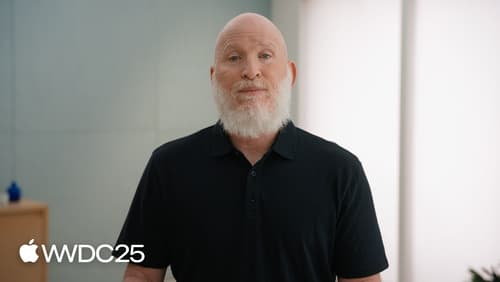
Use structured concurrency with Network framework
Network framework is the best way to make low-level network connections on Apple platforms — and in iOS, iPadOS, and macOS 26, it’s a perfect fit for your structured concurrency code. We’ll explore how you can make connections, send and receive data and framed messages, listen for incoming connections, and browse the network for services. We’ll also cover key best practices along the way.
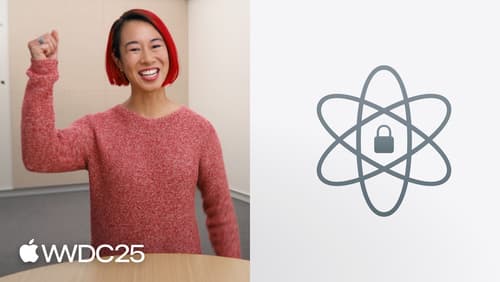
Get ahead with quantum-secure cryptography
Learn how to protect your app’s sensitive user data from the emerging threat of quantum computing, and safeguard user privacy. We’ll explore different quantum attacks, their impact on existing cryptographic protocols, and how to defend against them using quantum-secure cryptography. You’ll learn how to use quantum-secure TLS to secure network data, and use CryptoKit’s quantum-secure APIs for securing application data.

Broadcast updates to your Live Activities
With broadcast push notifications, your app can send updates to thousands of Live Activities with a single request. We’ll discover how broadcast push notifications work between an app, a server, and the Apple Push Notification service, then we’ll walk through best practices for this capability and how to implement it.
