Tell me about the Choice API
Asked on 2025-06-11
1 search
The Choice API is part of the new advances in App Intents, as discussed in the session "Explore new advances in App Intents" at WWDC 2025. This API allows developers to present multiple options to users, enhancing the user experience by providing alternatives to actions like deletion. For example, instead of just confirming a deletion, the API can offer options such as archiving. This is achieved by using the RequestChoice method, which presents a multiple choice snippet with an array of options. Developers can customize these options with custom titles and styles, and handle the user's choice using a switch statement. This feature is designed to keep app intents and UI actions in sync, ensuring a seamless user experience.
For more details, you can refer to the session Explore new advances in App Intents (15:57).

Explore new advances in App Intents
Explore all the new enhancements available in the App Intents framework in this year’s releases. Learn about developer quality-of-life improvements like deferred properties, new capabilities like interactive app intents snippets, entity view annotations, how to integrate Visual Intelligence, and much more. We’ll take you through how App Intents is more expressive than ever, while becoming even easier and smoother to adopt. We’ll also share exciting new clients of App Intents this year like Spotlight and Visual Intelligence, and learn to write app intents that work great in those contexts.
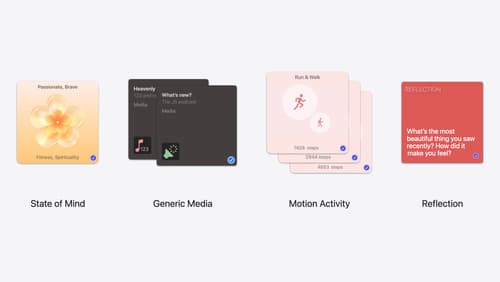
Enhanced suggestions for your journaling app
Find out how your journaling app can display journaling suggestions with richer content from the system. Explore new types of available content like state of mind data, reflection prompts, and support for third-party media content and motion-based activities.

Bring your app’s core features to users with App Intents
Learn the principles of the App Intents framework, like intents, entities, and queries, and how you can harness them to expose your app’s most important functionality right where people need it most. Find out how to build deep integration between your app and the many system features built on top of App Intents, including Siri, controls and widgets, Apple Pencil, Shortcuts, the Action button, and more. Get tips on how to build your App Intents integrations efficiently to create the best experiences in every surface while still sharing code and core functionality.
