title subtitle
Asked on 2025-06-26
1 search
It seems like you're interested in the topic of titles and subtitles as discussed in various sessions at Apple's WWDC. Here are some insights from the sessions:
-
Code-along: Explore localization with Xcode: This session discusses how to use Xcode to manage localization, including setting navigation titles and subtitles. You can use the view modifier
navigationTitlefor titles andnavigationSubtitlefor subtitles, which allows for easy updates and localization without modifying the code. Explore localization with Xcode (14:46). -
Build a UIKit app with the new design: This session introduces a new Subtitle API in iOS 26, which allows for more control over the title and subtitle areas in the navigation bar. This includes the ability to use attributed strings for fine-grained adjustments. Build a UIKit app with the new design (08:54).
-
Make your Mac app more accessible to everyone: This session highlights the importance of accessibility in app design, including how to manage the focus of elements like titles and buttons to improve navigation for users with disabilities. Make your Mac app more accessible to everyone (06:00).
These sessions provide a comprehensive look at how titles and subtitles can be effectively used and managed in app development, with a focus on localization, design, and accessibility.
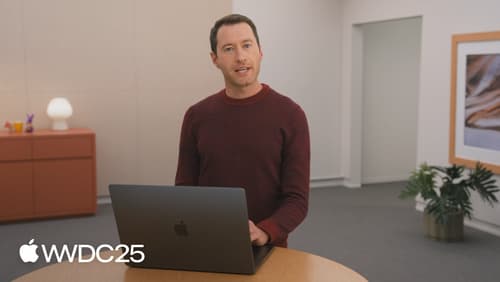
Code-along: Explore localization with Xcode
Learn how to localize your app into additional languages using Xcode. We’ll walk step-by-step through the process of creating a String Catalog, translating text, and exchanging files with external translators. You’ll learn best practices for providing necessary context to translators and how Xcode can help to provide this information automatically. For larger projects, we’ll also dive into techniques to manage complexity and streamline string management using type-safe Swift code.

Make your Mac app more accessible to everyone
Learn how to integrate accessibility features that take full advantage of the power and flexibility of macOS. Go beyond the basics to learn how to support VoiceOver and Voice Control, improve the layout of your views, explore how assistive technologies navigate your content, and more.

Build a UIKit app with the new design
Update your UIKit app to take full advantage of the new design system. We’ll dive into key changes to tab views, split views, bars, presentations, search, and controls, and show you how to use Liquid Glass in your custom UI. To get the most out of this video, we recommend first watching “Get to know the new design system” for general design guidance.
