What are some major changes I need to do
Asked on 2025-06-24
1 search
To address major changes in your app, you might consider the following based on the content presented at WWDC:
-
Migrating to Swift 6: If you're updating your app to Swift 6, it's important to enable complete concurrency checking and address any warnings that arise. This involves resolving issues related to data-race safety and ensuring that your code is compatible with Swift 6's concurrency model. You can find more details in the session Migrate your app to Swift 6.
-
Design Simplification: Simplifying your app's design can help sharpen its purpose and improve user navigation. This involves cleaning up unnecessary features, renaming unclear elements, and grouping related features. For more insights, refer to the session Design foundations from idea to interface.
-
Writing Improvements: Small changes in writing, such as leading with the benefit in sentences and creating a consistent word list, can significantly impact the clarity and effectiveness of your app's messaging. This is discussed in the session Make a big impact with small writing changes.
-
Assistive Access Customization: Tailoring your app for assistive access involves focusing on core functionalities and reducing cognitive load by minimizing options. This can enhance the user experience for those requiring assistive technologies. More details can be found in the session Customize your app for Assistive Access.
-
Performance Optimization: Use tools like Instruments to optimize CPU and power usage in your app. This involves analyzing and addressing performance bottlenecks and ensuring efficient resource usage. Sessions like Optimize CPU performance with Instruments and Profile and optimize power usage in your app provide guidance on these topics.
These sessions provide a comprehensive overview of the changes you might consider implementing to enhance your app's performance, design, and user experience.

Design foundations from idea to interface
Great apps feel clear, intuitive, and effortless to use. In this session, you’ll discover how app design can elevate functionality, communicate purpose, guide people through your content, and use components thoughtfully to keep the experience simple without losing impact. This session is for designers and developers of all skill levels — as well as anyone curious about design.

Migrate your app to Swift 6
Experience Swift 6 migration in action as we update an existing sample app. Learn how to migrate incrementally, module by module, and how the compiler helps you identify code that’s at risk of data races. Discover different techniques for ensuring clear isolation boundaries and eliminating concurrent access to shared mutable state.
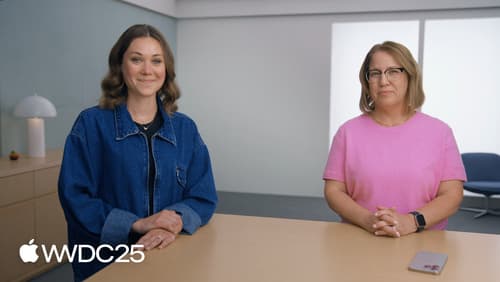
Make a big impact with small writing changes
With the new design system across platforms, now’s a perfect time to revisit the writing in your UI too. Learn how a few small changes, like removing repetition and leading with benefits, can quickly enhance the usability and clarity of your app.
