What are the changes with XCStrings in Xcode 26?
Asked on 2025-10-08
1 search
In Xcode 26, there have been several enhancements to XCStrings, particularly in the context of localization and string management:
-
Type-Safe Swift Symbols: Xcode 26 introduces type-safe Swift symbols for localized strings. This means that developers can define strings directly in the string catalog, which then produces Swift symbols that can be accessed in code. These symbols also appear as autocomplete suggestions, making it easier to work with localized strings.
-
Symbol Generation: New projects created with Xcode 26 have symbol generation enabled by default. This feature allows developers to use generated symbols for manually added strings, providing a type-safe API for referencing strings. This can be particularly useful for maintaining precise control over strings and avoiding boilerplate code.
-
String Catalog Enhancements: String catalogs have been improved to automatically generate comments that describe string context, which assists translators by providing the right context for accurate translation. Xcode analyzes where and how a localized string is used in the project to generate these comments.
-
Workflow Improvements: Xcode 26 supports two workflows for managing strings: extracting them from code and referencing them with a type-safe API. Developers are encouraged to start by relying on string extraction, which allows for easier reading and understanding of the code.
For more detailed information, you can refer to the session Code-along: Explore localization with Xcode (17:50) and What’s new in Xcode (09:41).
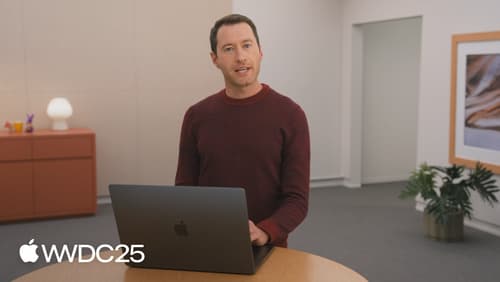
Code-along: Explore localization with Xcode
Learn how to localize your app into additional languages using Xcode. We’ll walk step-by-step through the process of creating a String Catalog, translating text, and exchanging files with external translators. You’ll learn best practices for providing necessary context to translators and how Xcode can help to provide this information automatically. For larger projects, we’ll also dive into techniques to manage complexity and streamline string management using type-safe Swift code.

What’s new in Xcode
Discover the latest productivity and performance advancements in Xcode 26. Learn how to leverage large language models in your development workflow. Explore editing and debugging enhancements, improved performance and testing tools, and Swift Build - the open-source build system engine used by Xcode.

Platforms State of the Union
Discover the newest advancements on Apple platforms.
